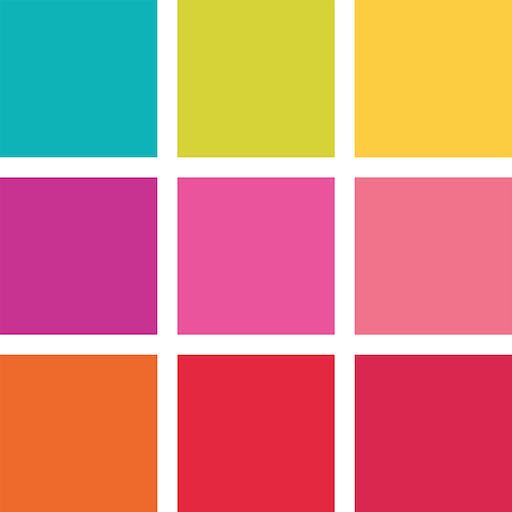Plann: Preview, Analytics + Schedule for Instagram
摄影 | LadyLaurence Pty Ltd
在電腦上使用BlueStacks –受到5億以上的遊戲玩家所信任的Android遊戲平台。
Play Plann: Preview, Analytics + Schedule for Instagram on PC
Rearrange and schedule posts. Discover best times to post. Free photo editor. Typography. Repost. Manage Comments and Mentions. Hashtag finder and hashtag analytics. Full Analytics for Instagram (and peep your competitors!)
Everything you need to grow your Instagram followers and schedule your Instagram posts!
***
The All-Inclusive Instagram Suite:
FREE PICTURE EDITOR
- Professionally retouch, whiten, brighten, resize images, use professional filters, stickers, borders for pictures and add text to photos.
- Write on photo, filter images or draw on pictures with pen tool.
- Hundreds of looks, from Vintage to Pastel, or add special effects, (we’re biased! we think they’re better than Instagram filters)
SEAMLESS DRAG + DROP
- Create beautiful Instagram themes
- Layout design to curate a professional photo grid.
- Preview your entire gallery before you post, add months of content!
REPOST
- Repost photos and videos.
SCHEDULE INSTAGRAM POST + INSTAGRAM STORY
- Draft captions and schedule Instagram posts
- Schedule Instagram stories for later
- Google Drive and Dropbox
HASHTAG FINDER
- Manage unlimited hashtags as sets for posts and stories.
- Find Hashtags and use Plann to learn which will give you the best reach.
COMPETITOR ANALYTICS
- Peep your competitors best posts, and best times to post.
- Steal their hashtags and use them for yourself.
ANALYTICS FOR INSTAGRAM
- Review Instagram Analytics for best performing posts, Instagram likes, follower growth and locations.
- Best performing hashtags AND best performing colour swatches.
- Optimize - proven to grow your followers, raise engagement rates and generate sales.
MULTIPLE INSTAGRAM ACCOUNTS
- Preview and manage unlimited Instagram accounts
- Invite others to manage your Instagram.
UNIQUE PLANN INSTAGRAM STRATEGY
- Don’t know what to post? Create a strategic Instagram theme.
- Plann has fonts for pictures to add unique marketing calls-to-action to images.
COMMENTS + MENTIONS
- Speak with all of your community and manage your Comments through Plann.
- Find and respond to every Mention.
PLUS - we’re always working on new features as requested by you!
NOTE: Plann does not auto-post to Instagram, we will send you a push notification. (Auto-posting is coming soon for Facebook Business accounts.)
***
USE PLANN FOR FREE
Login with Facebook to Plann your Business Instagram Account:
FREE PLANN
Manage 1 account (30 posts a month)
Need to grow your Business faster?
POWER USER 1 - Manage 1 account
US$12 month-to-month OR $9 per month (billed annually).
POWER USER 2 - Manage 2 accounts
US$24 month-to-month OR $18 per month (billed annually).
Login with Instagram to Plann your Personal Instagram Account:
LITTLE PLANN
Manage 1 account (30 posts a month)
Need to grow faster? EASY!
BASIC - Manage 1 account
US$5 per month (paid quarterly), $6 month-to-month OR annual discount available.
PREMIUM - Manage 3 accounts
US$10 per month (paid quarterly), $12 month-to-month OR annual discount available.
UNLIMITED
US$15 per month (paid quarterly), $18 month-to-month OR annual discount available.
***
Payments will be charged to your Play Store account after confirmation of purchase. Your subscription will automatically renew unless cancelled at least 24-hours before the end of the current period.
Your subscription can be managed in your Play Store Account Settings after purchase, or in Settings under “Subscription”. Subscriptions cannot be cancelled for the current active period.
Any unused portion of a free trial period, if offered, will be forfeited when the user purchases a subscription to that publication, where applicable.
Privacy Policy + Terms of use:
https://plannthat.com/plann-privacy-and-terms-of-use/
We’d love to hear from you!
Instagram: @plannthat
HELP?
VISIT: help.plannthat.com
Email: support@plannthat.com
In-App: MENU > contact us
Everything you need to grow your Instagram followers and schedule your Instagram posts!
***
The All-Inclusive Instagram Suite:
FREE PICTURE EDITOR
- Professionally retouch, whiten, brighten, resize images, use professional filters, stickers, borders for pictures and add text to photos.
- Write on photo, filter images or draw on pictures with pen tool.
- Hundreds of looks, from Vintage to Pastel, or add special effects, (we’re biased! we think they’re better than Instagram filters)
SEAMLESS DRAG + DROP
- Create beautiful Instagram themes
- Layout design to curate a professional photo grid.
- Preview your entire gallery before you post, add months of content!
REPOST
- Repost photos and videos.
SCHEDULE INSTAGRAM POST + INSTAGRAM STORY
- Draft captions and schedule Instagram posts
- Schedule Instagram stories for later
- Google Drive and Dropbox
HASHTAG FINDER
- Manage unlimited hashtags as sets for posts and stories.
- Find Hashtags and use Plann to learn which will give you the best reach.
COMPETITOR ANALYTICS
- Peep your competitors best posts, and best times to post.
- Steal their hashtags and use them for yourself.
ANALYTICS FOR INSTAGRAM
- Review Instagram Analytics for best performing posts, Instagram likes, follower growth and locations.
- Best performing hashtags AND best performing colour swatches.
- Optimize - proven to grow your followers, raise engagement rates and generate sales.
MULTIPLE INSTAGRAM ACCOUNTS
- Preview and manage unlimited Instagram accounts
- Invite others to manage your Instagram.
UNIQUE PLANN INSTAGRAM STRATEGY
- Don’t know what to post? Create a strategic Instagram theme.
- Plann has fonts for pictures to add unique marketing calls-to-action to images.
COMMENTS + MENTIONS
- Speak with all of your community and manage your Comments through Plann.
- Find and respond to every Mention.
PLUS - we’re always working on new features as requested by you!
NOTE: Plann does not auto-post to Instagram, we will send you a push notification. (Auto-posting is coming soon for Facebook Business accounts.)
***
USE PLANN FOR FREE
Login with Facebook to Plann your Business Instagram Account:
FREE PLANN
Manage 1 account (30 posts a month)
Need to grow your Business faster?
POWER USER 1 - Manage 1 account
US$12 month-to-month OR $9 per month (billed annually).
POWER USER 2 - Manage 2 accounts
US$24 month-to-month OR $18 per month (billed annually).
Login with Instagram to Plann your Personal Instagram Account:
LITTLE PLANN
Manage 1 account (30 posts a month)
Need to grow faster? EASY!
BASIC - Manage 1 account
US$5 per month (paid quarterly), $6 month-to-month OR annual discount available.
PREMIUM - Manage 3 accounts
US$10 per month (paid quarterly), $12 month-to-month OR annual discount available.
UNLIMITED
US$15 per month (paid quarterly), $18 month-to-month OR annual discount available.
***
Payments will be charged to your Play Store account after confirmation of purchase. Your subscription will automatically renew unless cancelled at least 24-hours before the end of the current period.
Your subscription can be managed in your Play Store Account Settings after purchase, or in Settings under “Subscription”. Subscriptions cannot be cancelled for the current active period.
Any unused portion of a free trial period, if offered, will be forfeited when the user purchases a subscription to that publication, where applicable.
Privacy Policy + Terms of use:
https://plannthat.com/plann-privacy-and-terms-of-use/
We’d love to hear from you!
Instagram: @plannthat
HELP?
VISIT: help.plannthat.com
Email: support@plannthat.com
In-App: MENU > contact us
在電腦上遊玩Plann: Preview, Analytics + Schedule for Instagram . 輕易上手.
-
在您的電腦上下載並安裝BlueStacks
-
完成Google登入後即可訪問Play商店,或等你需要訪問Play商店十再登入
-
在右上角的搜索欄中尋找 Plann: Preview, Analytics + Schedule for Instagram
-
點擊以從搜索結果中安裝 Plann: Preview, Analytics + Schedule for Instagram
-
完成Google登入(如果您跳過了步驟2),以安裝 Plann: Preview, Analytics + Schedule for Instagram
-
在首頁畫面中點擊 Plann: Preview, Analytics + Schedule for Instagram 圖標來啟動遊戲