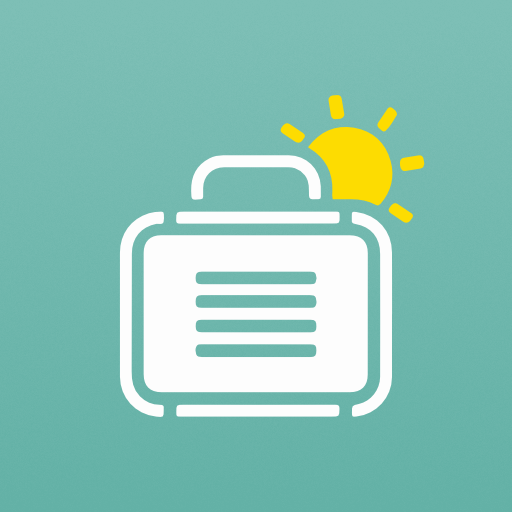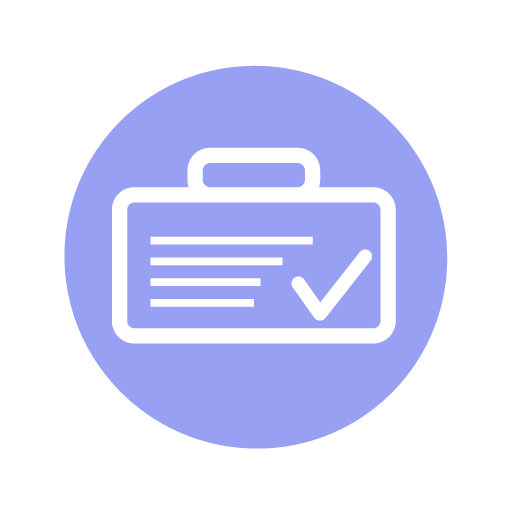Packtor - Packlisten Generator
Spiele auf dem PC mit BlueStacks - der Android-Gaming-Plattform, der über 500 Millionen Spieler vertrauen.
Seite geändert am: 24. März 2019
Play Packtor - Packing List Creator on PC
New: no registration needed!
* Packtor creates a perfect packing list for your next trip.
* Add, remove or rename items and categories on the list until it fits your travel needs exactly.
* Travelling with others is more fun. Share your packing list and start packing with family and friends. (only with users account)
* Use Packtor on all your devices. Your packing lists sync automatically. (only with users account)
* Unpack your list and be ready for the next trip.
* Duplicate your list if you want to make some changes without losing the original.
* Add your own default items to your packing lists. (only with users account)
* Current weather information of your travel destination
* Print lists
Available accommodation types:
- Hotel
- Hostel
- Holiday Home
- Camping
- more to come soon
Available travel types:
- Holiday
- City trip
- Backpacking
- Business trip
- Trekking
- Winter sports
- more to come soon
Spiele Packtor - Packlisten Generator auf dem PC. Der Einstieg ist einfach.
-
Lade BlueStacks herunter und installiere es auf deinem PC
-
Schließe die Google-Anmeldung ab, um auf den Play Store zuzugreifen, oder mache es später
-
Suche in der Suchleiste oben rechts nach Packtor - Packlisten Generator
-
Klicke hier, um Packtor - Packlisten Generator aus den Suchergebnissen zu installieren
-
Schließe die Google-Anmeldung ab (wenn du Schritt 2 übersprungen hast), um Packtor - Packlisten Generator zu installieren.
-
Klicke auf dem Startbildschirm auf das Packtor - Packlisten Generator Symbol, um mit dem Spielen zu beginnen