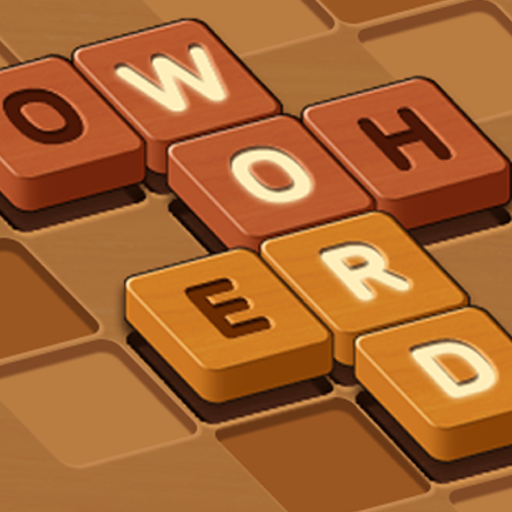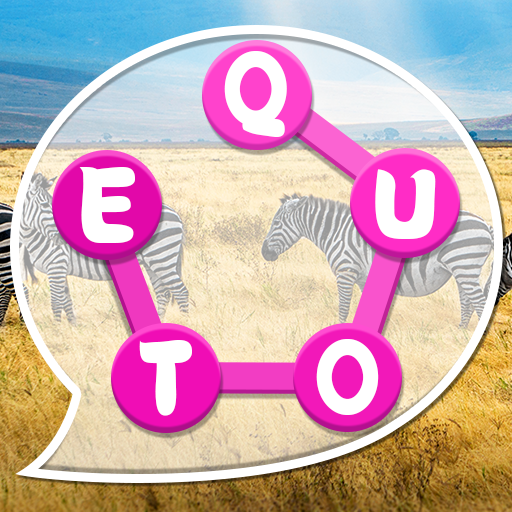Word Guru: 5 in 1 Search Word Forming Puzzle
Play on PC with BlueStacks – the Android Gaming Platform, trusted by 500M+ gamers.
Page Modified on: February 3, 2021
Play Word Guru: 5 in 1 Search Word Forming Puzzle on PC
Do you love the find word games free puzzles that test & build your vocabulary?
Meet Word Guru, one of the best new word puzzle games for adults with levels. Enjoy new word challenges and show that you are master of the words finding games. Start by playing easy word games in the starting levels, and show that you can get to the end in the 365 packs of word connect free levels.
🔡LEVEL-BASED ALL IN ONE WORD PUZZLE
Unlike most word puzzle games for adults, our word collect challenge features unique challenges and different types of word match puzzles. Sometime you need to guess just one word, while other time you have to guess multiple words with one set of letters in a limited space. One thing is guaranteed: you will have fun in each word maker challenges.
🗨️WORD EXPLANATIONS & QUOTES
Compared to the most word scramble games, our word puzzle game features explanations, meanings and quotes that boost your vocabulary and make the word search even more fun.
💡USE HINTS
Each level has general hints at the top that anyone can view. However, when the going gets tough in your word-search adventure, make use of the more helpful hints so you can pass even the most difficult levels faster and easier. While there are easy word challenges at the start, we warn all you puzzle word addicts that you will be extremely challenged in the later stages!
⭐️WORD GURU FEATURES
- simple drag to match controls
- exquisite graphics
- notifications with reminders to keep your brain sharp by playing our find words game
- turn on/off music and sounds
- play the word game offline
- over 7600 levels with more to be added
IF you are ready to show the world that you are the word match master, all you need is to download Word Guru!
👉Get one of the new top word games now for FREE!
Play Word Guru: 5 in 1 Search Word Forming Puzzle on PC. It’s easy to get started.
-
Download and install BlueStacks on your PC
-
Complete Google sign-in to access the Play Store, or do it later
-
Look for Word Guru: 5 in 1 Search Word Forming Puzzle in the search bar at the top right corner
-
Click to install Word Guru: 5 in 1 Search Word Forming Puzzle from the search results
-
Complete Google sign-in (if you skipped step 2) to install Word Guru: 5 in 1 Search Word Forming Puzzle
-
Click the Word Guru: 5 in 1 Search Word Forming Puzzle icon on the home screen to start playing