
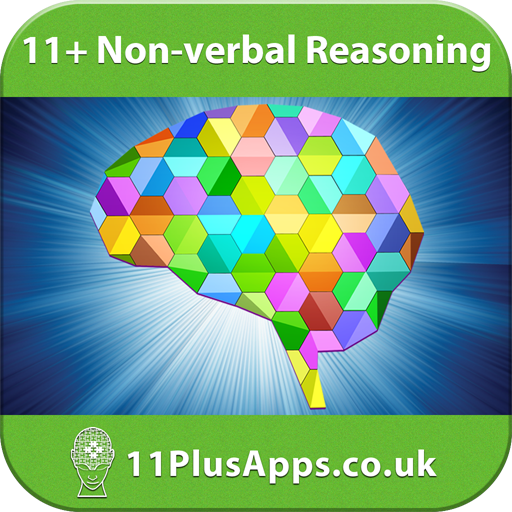
11+ Non-verbal Reasoning Lite
Jogue no PC com BlueStacks - A Plataforma de Jogos Android, confiada por mais de 500 milhões de jogadores.
Página modificada em: 4 de fevereiro de 2019
Play 11+ Non-verbal Reasoning Lite on PC
**NOTE: This is a lite version where in only few topics are available. All the remaining locked topics will be unlocked on buying the full version from within this lite version. It will be a one time purchase to unlock ALL the locked items in one go.
~~~~~~~~~~~~~~~~~~~~~~~~~~
Full version has over 200 questions.
~~~~~~~~~~~~~~~~~~~~~~~~~~
This app is one of the apps in 11+ apps series published by 11PlusApps.co.uk with comprehensive material and innovative design that make 11+ exam preparation a fun.
This app covers 7 topics. Each topic has 30 questions. Questions are similar to the ones asked in 11+ common entrance exams set by grammar schools and independent private schools in UK and around the world. They vary in difficulty levels ranging from 1 to 10.
The topics covered are:
1. Analogy
2. Code Letter Shapes
3. Empty Square
4. Odd One Out
5. Series
6. Shapes & Letters
7. Similar Shapes
DETAILED TEST RESULTS
On the completion of each test the user is given a summary of questions answered correctly, incorrectly and skipped along with the time taken on each question. Every question can be reviewed and all questions have an explanation of the answer.
PROGRESS METER
An interactive pie chart displays current progress for each topic. You can touch the different color slices of the pie and choose if you wish to answer only incorrectly answered questions, unattempted or correctly answered questions. This feature is very useful to achieve 100% score in each topic.
MOCK TEST
After you have practiced all types of questions, you can take a Mock Test with 50 questions. The Mock Test has questions selected randomly from each topic. Scores for the mock tests taken in the past are displayed in a bar chart. This is a great way to track how you are progressing in mock tests. There is no limit on how many mock tests you can take.
FEATURE LIST
• Covers all 7 commonly found types of questions.
• 210 multiple-choice questions.
• Explanation with questions where applicable.
• Option to choose the number of questions to test.
• Progress meter helps to track progress, topic wise and mock test wise.
• Ability to re-attempt only the questions you get wrong or correct or never attempted
• Option to choose reset the progress and start from scratch.
Jogue 11+ Non-verbal Reasoning Lite no PC. É fácil começar.
-
Baixe e instale o BlueStacks no seu PC
-
Conclua o login do Google para acessar a Play Store ou faça isso mais tarde
-
Procure por 11+ Non-verbal Reasoning Lite na barra de pesquisa no canto superior direito
-
Clique para instalar 11+ Non-verbal Reasoning Lite a partir dos resultados da pesquisa
-
Conclua o login do Google (caso você pulou a etapa 2) para instalar o 11+ Non-verbal Reasoning Lite
-
Clique no ícone do 11+ Non-verbal Reasoning Lite na tela inicial para começar a jogar

