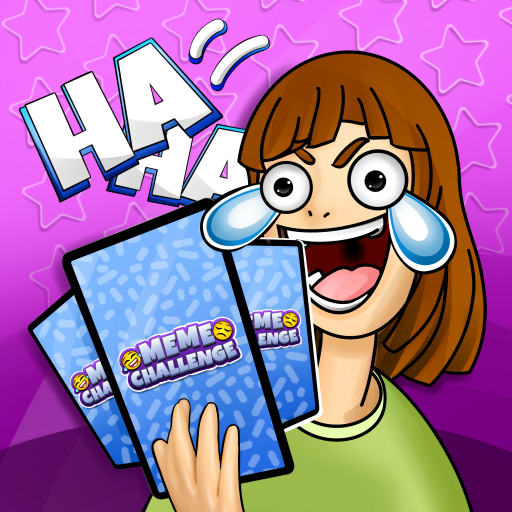Dream Wedding
BlueStacksを使ってPCでプレイ - 5憶以上のユーザーが愛用している高機能Androidゲーミングプラットフォーム
Play Dream Wedding on PC or Mac
Dream Wedding is an action game developed by MagicLab. BlueStacks app player is the best platform to play this Android game on your PC or Mac for an immersive gaming experience.
Download Dream Wedding on PC and choose how you want your big day to be. Decide on the dress, cake, and decor of your wedding and have a fantastic time. Are you ready to play? Download Dream Wedding on PC now.
In this game, all the requirements to make your wedding a dream come through have been provided. All you need to do is swipe to make your choice. Choose your wedding dress, your hairstyle, the bouquet, and don’t forget the jewelry too. Have all this picked out as you walk down the aisle with the man of your dreams. No need to fret in making your choice, just go with the flow and have lots of fun while you’re at it.
Also, don’t forget to help your groom get ready as well. Help him pick out his suit or tux, as well as the kind of shoes he would wear. Afterward, walk the aisle together as you both select the decor, the food menu, and also the music to be played. Make good decisions as all you’ve picked will determine the kind of wedding you’d have.
Dream WeddingをPCでプレイ
-
BlueStacksをダウンロードしてPCにインストールします。
-
GoogleにサインインしてGoogle Play ストアにアクセスします。(こちらの操作は後で行っても問題ありません)
-
右上の検索バーにDream Weddingを入力して検索します。
-
クリックして検索結果からDream Weddingをインストールします。
-
Googleサインインを完了してDream Weddingをインストールします。※手順2を飛ばしていた場合
-
ホーム画面にてDream Weddingのアイコンをクリックしてアプリを起動します。