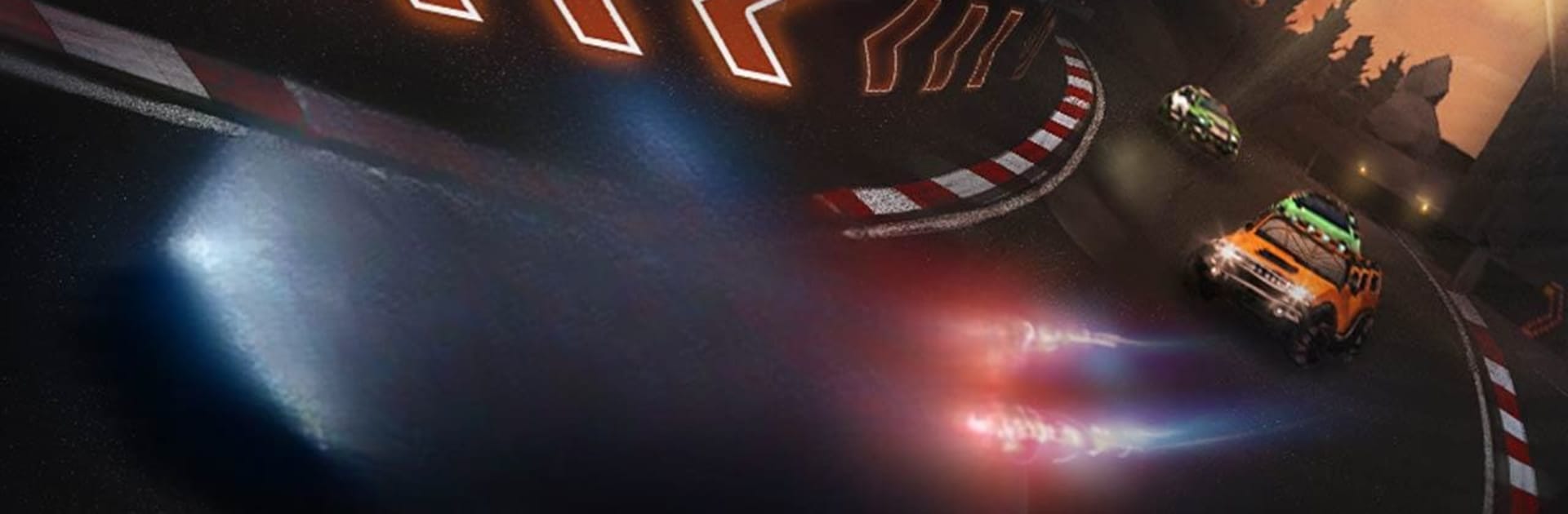

Speed Night 3 : Asphalt Legends
Juega en PC con BlueStacks: la plataforma de juegos Android, en la que confían más de 500 millones de jugadores.
Página modificada el: 23 de octubre de 2019
Play Speed Night 3 : Asphalt Legends on PC or Mac
Bring your A-game to Speed Night 3 : Asphalt Legends, the Racing game sensation from WEDO1.COM GAME. Give your gameplay the much-needed boost with precise game controls, high FPS graphics, and top-tier features on your PC or Mac with BlueStacks.
About the Game
Ready to put your reflexes and nerves to the test? Speed Night 3 : Asphalt Legends lets you hit the track, unlock new cars, and take speed to the next level. Whether you’re looking for quick thrills or aiming for the top of the leaderboard, this racing game delivers fast-paced action and nonstop competition.
Game Features
-
Multiple Stages
Tear through 64 challenging tracks, each one amping up the difficulty, so you’ll always find something that’ll keep you guessing. -
Easy Controls, Real Speed
The controls are simple to pick up, so you can focus on racing—and pushing your car’s limits without worrying about a steep learning curve. -
Nitrous Power
When that last-minute boost is all that stands between you and first place, hit the nitrous and blast down the straightaways. -
Car Collection and Upgrades
Unlock everything from sporty racers to rugged cross-country cars, and trick them out to improve speed, acceleration, and handling. -
Global Competition
Go head-to-head against players worldwide, chase higher ranks, and snag bigger rewards as you climb the leaderboards. -
Fresh Challenges & Achievements
Always something new to strive for, with tons of in-game achievements that keep the competition fierce. -
Enhanced Experience with BlueStacks
Feel like taking your racing to a bigger screen? Give Speed Night 3 : Asphalt Legends a spin on BlueStacks for some added comfort and easier controls.
Make your gaming sessions memorable with precise controls that give you an edge in close combats and visuals that pop up, bringing every character to life.
Juega Speed Night 3 : Asphalt Legends en la PC. Es fácil comenzar.
-
Descargue e instale BlueStacks en su PC
-
Complete el inicio de sesión de Google para acceder a Play Store, o hágalo más tarde
-
Busque Speed Night 3 : Asphalt Legends en la barra de búsqueda en la esquina superior derecha
-
Haga clic para instalar Speed Night 3 : Asphalt Legends desde los resultados de búsqueda
-
Complete el inicio de sesión de Google (si omitió el paso 2) para instalar Speed Night 3 : Asphalt Legends
-
Haz clic en el ícono Speed Night 3 : Asphalt Legends en la pantalla de inicio para comenzar a jugar



