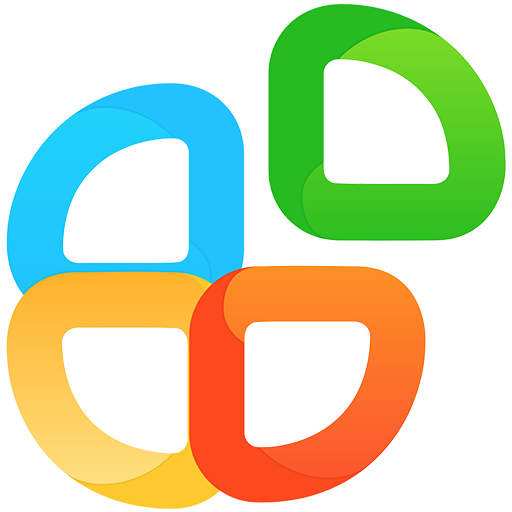Weebly
Graj na PC z BlueStacks – Platforma gamingowa Android, która uzyskała zaufanie ponad 500 milionów graczy!
Strona zmodyfikowana w dniu: 9 marca 2020
Play Weebly by Square on PC
"Weebly's clear, usable interface, attractive themes, strong commerce features, mobile capabilities, and site portability earned it a PCMag Editors' Choice for modern site builders." - PC Mag
“They have extended their reach into a full-service platform that provides not only organization and design, but ecommerce, a new robust app center for third party plugins, analytics, cloud hosting, and most recently, completely new mobile apps for site editing on the go.” - Forbes
Android Mobile and Tablet Features:
Create your online store:
• Use the intuitive drag-and-drop builder designed specifically for touchscreen
• Add products to your site using images directly from your photo library
• Customize your site with fully responsive online store themes offered on Weebly desktop
Create your website:
• Use the intuitive drag-and-drop builder designed specifically for touchscreen
• Upload images directly from your photo library, select from a wide range of text, media and design elements
• Customize your site with the same free, responsive themes offered on Weebly desktop
See all your activity in one place
• Monitor all of your site activity in real-time from the Site Dashboard
• See more detailed stats on site traffic, store orders, form entries, and more from the Insights tab
Run your business from anywhere
• Build and manage your online store from anywhere.
• Process and fulfill orders, add products, check inventory, and receive notifications when a new order is placed
Create a blog and stay connected to your visitors
• Publish your thoughts with the blog post editor
• Instantly respond to blog comments and form entries, reply to customer inquiries and stay connected to your followers from anywhere
• Never travel far from your loyal readers, customers and fans
Weebly's privacy policy: https://www.weebly.com/privacy
Weebly's terms of service: https://www.weebly.com/terms-of-service
Zagraj w Weebly na PC. To takie proste.
-
Pobierz i zainstaluj BlueStacks na PC
-
Zakończ pomyślnie ustawienie Google, aby otrzymać dostęp do sklepu Play, albo zrób to później.
-
Wyszukaj Weebly w pasku wyszukiwania w prawym górnym rogu.
-
Kliknij, aby zainstalować Weebly z wyników wyszukiwania
-
Ukończ pomyślnie rejestrację Google (jeśli krok 2 został pominięty) aby zainstalować Weebly
-
Klinij w ikonę Weebly na ekranie startowym, aby zacząć grę