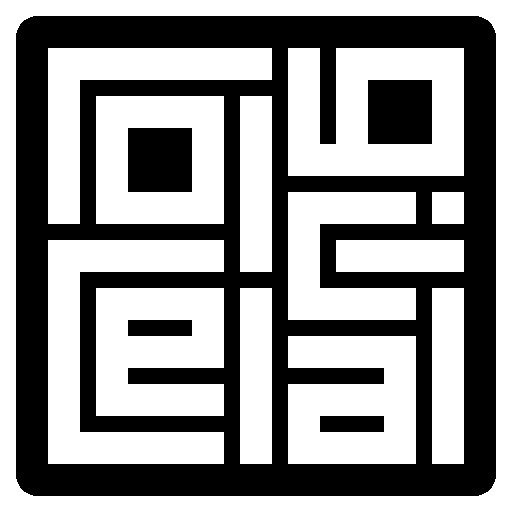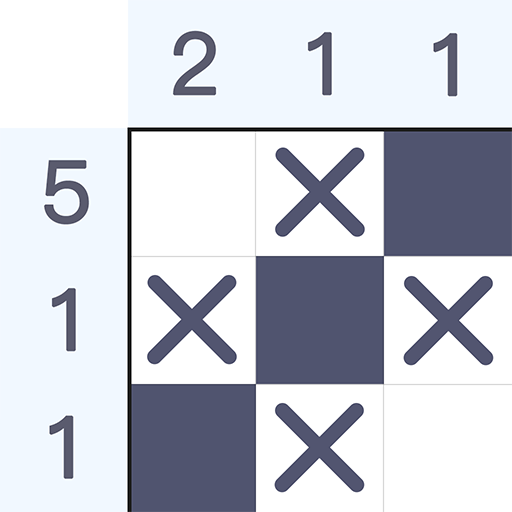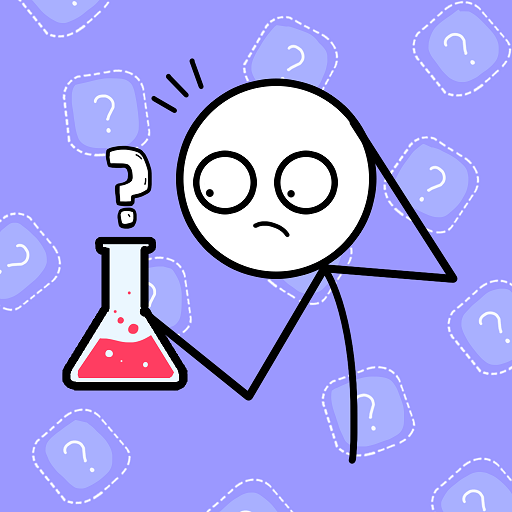
Alchemy Puzzle
Play on PC with BlueStacks – the Android Gaming Platform, trusted by 500M+ gamers.
Page Modified on: August 12, 2020
Play Alchemy Puzzle on PC
We create challenges with fun puzzles, challenge your brain and make you always smile on your lips.
Alchemy Puzzle will help you have moments of light entertainment, combined with puzzle play and fun real life characters.
GAME FEATURES:
- Simple, easy to play, addictive
- Suitable for all ages
- Entertainment combined with puzzles
- lots of levels and updates every week
If you've ever played games: puzzlers, word games, trivia games, quiz games, brain teasers, or just want to spend time have time to relax, let try Alchemy Puzzle, It's for you.
Let's go, make everything you want !!
Play Alchemy Puzzle on PC. It’s easy to get started.
-
Download and install BlueStacks on your PC
-
Complete Google sign-in to access the Play Store, or do it later
-
Look for Alchemy Puzzle in the search bar at the top right corner
-
Click to install Alchemy Puzzle from the search results
-
Complete Google sign-in (if you skipped step 2) to install Alchemy Puzzle
-
Click the Alchemy Puzzle icon on the home screen to start playing