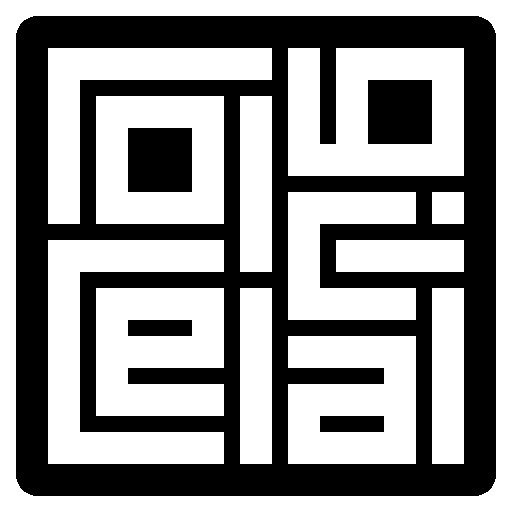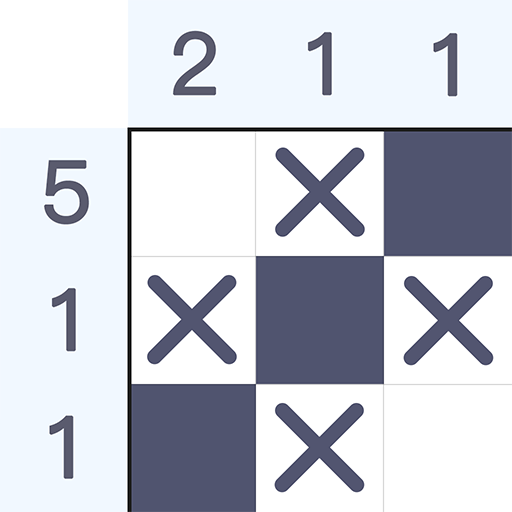このページには広告が含まれます
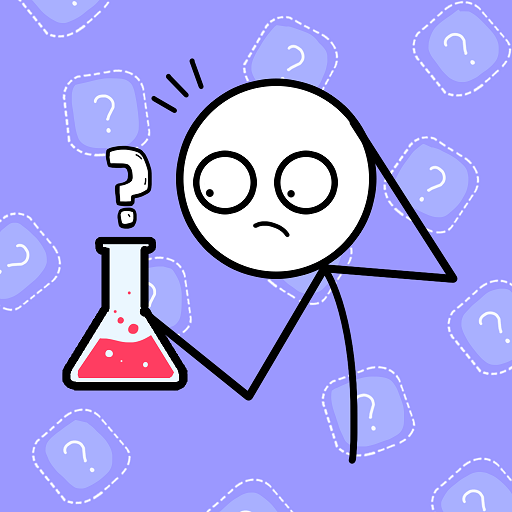
Alchemy Puzzle
Puzzle | WEEGOON
BlueStacksを使ってPCでプレイ - 5憶以上のユーザーが愛用している高機能Androidゲーミングプラットフォーム
Play Alchemy Puzzle on PC
Starting from simple items, create objects to pass each level and experience the fun of Alchemy Puzzle.
We create challenges with fun puzzles, challenge your brain and make you always smile on your lips.
Alchemy Puzzle will help you have moments of light entertainment, combined with puzzle play and fun real life characters.
GAME FEATURES:
- Simple, easy to play, addictive
- Suitable for all ages
- Entertainment combined with puzzles
- lots of levels and updates every week
If you've ever played games: puzzlers, word games, trivia games, quiz games, brain teasers, or just want to spend time have time to relax, let try Alchemy Puzzle, It's for you.
Let's go, make everything you want !!
We create challenges with fun puzzles, challenge your brain and make you always smile on your lips.
Alchemy Puzzle will help you have moments of light entertainment, combined with puzzle play and fun real life characters.
GAME FEATURES:
- Simple, easy to play, addictive
- Suitable for all ages
- Entertainment combined with puzzles
- lots of levels and updates every week
If you've ever played games: puzzlers, word games, trivia games, quiz games, brain teasers, or just want to spend time have time to relax, let try Alchemy Puzzle, It's for you.
Let's go, make everything you want !!
Alchemy PuzzleをPCでプレイ
-
BlueStacksをダウンロードしてPCにインストールします。
-
GoogleにサインインしてGoogle Play ストアにアクセスします。(こちらの操作は後で行っても問題ありません)
-
右上の検索バーにAlchemy Puzzleを入力して検索します。
-
クリックして検索結果からAlchemy Puzzleをインストールします。
-
Googleサインインを完了してAlchemy Puzzleをインストールします。※手順2を飛ばしていた場合
-
ホーム画面にてAlchemy Puzzleのアイコンをクリックしてアプリを起動します。