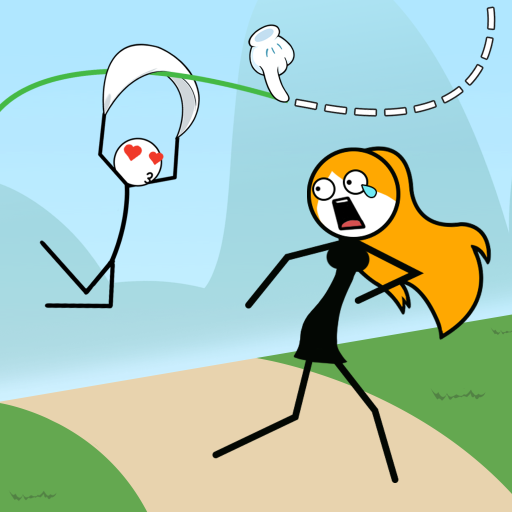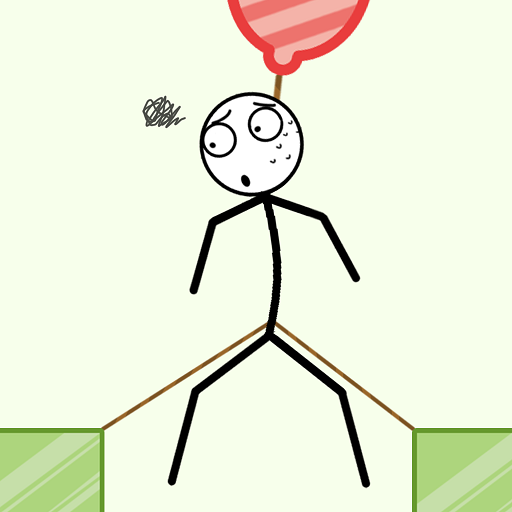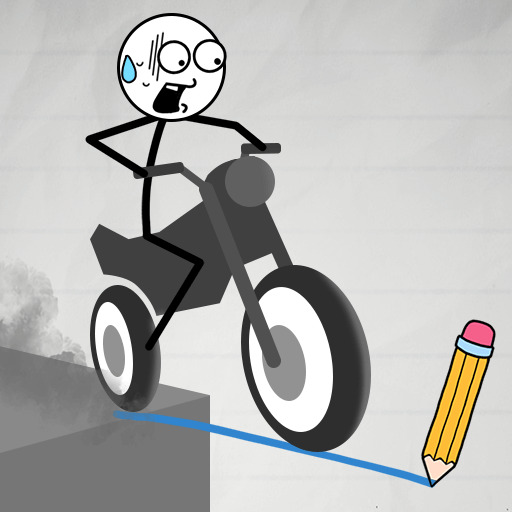
Draw Bridge Puzzle
Spiele auf dem PC mit BlueStacks - der Android-Gaming-Plattform, der über 500 Millionen Spieler vertrauen.
Seite geändert am: 16.01.2023
Play Draw Bridge Puzzle on PC
To draw the bridge, you need to line over the open areas and your vehicle will go over them. there will be multiple vehicles in the same level make sure you don't make them collide each other.
You can only draw the line once
You can only draw it once, make sure the bike bridge you create is strong enough. Safety comes first, make sure your bike gets to the finish line safely.
GAME FEATURE:
- Ragdoll physical
- Draw a line to win
- Enjoy this impossible quiz.
- Download this funny game for free.
- Endless fun and brain-pushing games.
- Great exercise for the brain.
- Simple and highly addictive game play.
- Great time pass with riddle games.
- Play without the internet.
- Funny sound and witty game effects
Be careful not to break the bike. Let's draw!
Spiele Draw Bridge Puzzle auf dem PC. Der Einstieg ist einfach.
-
Lade BlueStacks herunter und installiere es auf deinem PC
-
Schließe die Google-Anmeldung ab, um auf den Play Store zuzugreifen, oder mache es später
-
Suche in der Suchleiste oben rechts nach Draw Bridge Puzzle
-
Klicke hier, um Draw Bridge Puzzle aus den Suchergebnissen zu installieren
-
Schließe die Google-Anmeldung ab (wenn du Schritt 2 übersprungen hast), um Draw Bridge Puzzle zu installieren.
-
Klicke auf dem Startbildschirm auf das Draw Bridge Puzzle Symbol, um mit dem Spielen zu beginnen