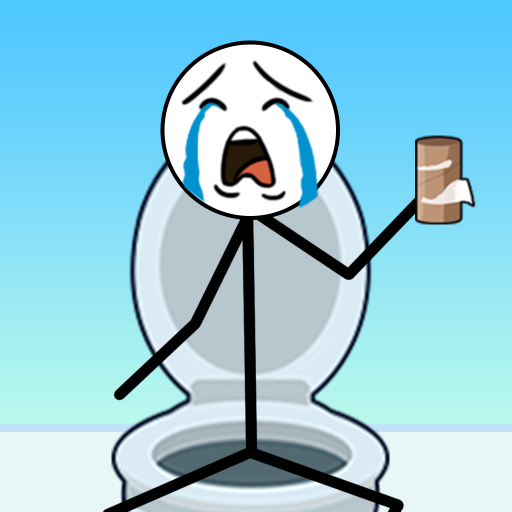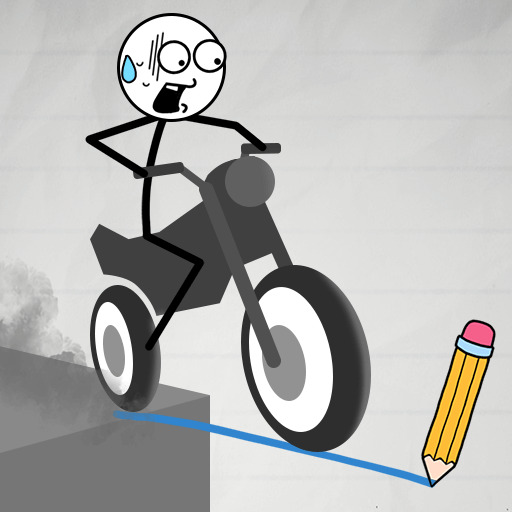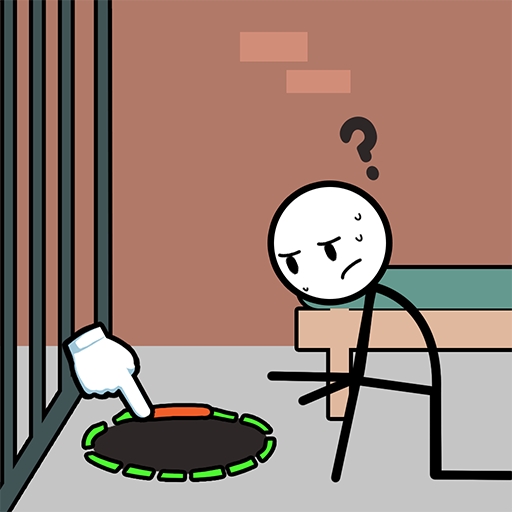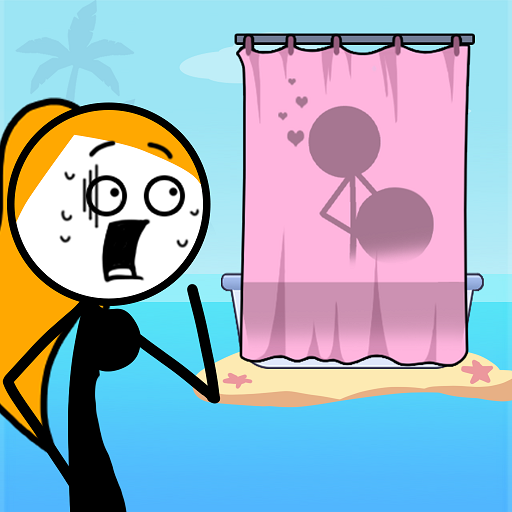
Draw Fly
Spiele auf dem PC mit BlueStacks - der Android-Gaming-Plattform, der über 500 Millionen Spieler vertrauen.
Seite geändert am: 27.04.2023
Play Draw Fly on PC
You win if you land safely at the goal! You hit a wall on the way, other traps or fall before landing at the goal you will fail.
Just enjoy challenging your minds with brain tests and brain teasers. With its addictive gameplay and challenging levels, Draw Fly will keep you entertained for hours with its satisfying games and relaxing puzzles.
FEATURE:
Crazy Draw Fly game
Great exercise for the brain and IQ test skills
Simple and highly addictive gameplay
Great time pass with satisfying games and casual games
Funny sounds and witty game effects to enhance the experience
Draw to Fly is one of the most relaxing drawing challenges that help you wipe out all your stress and bring you joyful drawing feelings. With this free, fun and exciting art drawing game, you can enjoy an endless drawing game on your device. Hundreds of colorful and characters are waiting for you, have fun in our amazing drawing flights game.
This is a fantastic anti-stress tool that can literally help you to relax with its clean images and bright colors. Drop into the drawing games anytime to soothe your nerves with therapeutic coloring and draw flights challenges.
Thank you for taking the time to experience fun and relaxing drawing challenges.
Spread the word so more drawing game lovers can enjoy the wholesome entertainment with Draw Fly game, too!
Spiele Draw Fly auf dem PC. Der Einstieg ist einfach.
-
Lade BlueStacks herunter und installiere es auf deinem PC
-
Schließe die Google-Anmeldung ab, um auf den Play Store zuzugreifen, oder mache es später
-
Suche in der Suchleiste oben rechts nach Draw Fly
-
Klicke hier, um Draw Fly aus den Suchergebnissen zu installieren
-
Schließe die Google-Anmeldung ab (wenn du Schritt 2 übersprungen hast), um Draw Fly zu installieren.
-
Klicke auf dem Startbildschirm auf das Draw Fly Symbol, um mit dem Spielen zu beginnen