
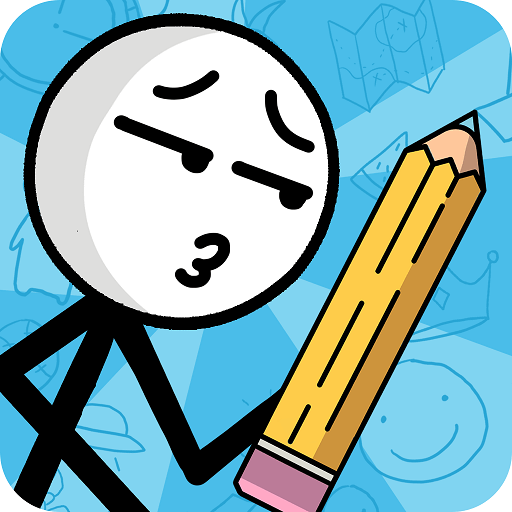
Draw puzzle: sketch it
Spiele auf dem PC mit BlueStacks - der Android-Gaming-Plattform, der über 500 Millionen Spieler vertrauen.
Seite geändert am: 6. Juni 2020
Play Draw puzzle: sketch it on PC
“Draw puzzle: sketch it” will require your utmost concentration and brain power to solve its puzzle. Because only the fastest, the quickest, the most intelligent can be the one and only winner.
With many fully animated scenarios that are filled with love, drama and epicness; you can’t help falling in love with this fast paced drawing game.
Feature:
Simple and addictive gameplay
Hundreds of word for your imagination to run wild.
300+ Levels and scenarios for you to sketch!
Fierce competition with other player
Limited time to test your drawing skill.
So, are your fingers ready to draw? 3, 2, 1, Sketch it!
Spiele Draw puzzle: sketch it auf dem PC. Der Einstieg ist einfach.
-
Lade BlueStacks herunter und installiere es auf deinem PC
-
Schließe die Google-Anmeldung ab, um auf den Play Store zuzugreifen, oder mache es später
-
Suche in der Suchleiste oben rechts nach Draw puzzle: sketch it
-
Klicke hier, um Draw puzzle: sketch it aus den Suchergebnissen zu installieren
-
Schließe die Google-Anmeldung ab (wenn du Schritt 2 übersprungen hast), um Draw puzzle: sketch it zu installieren.
-
Klicke auf dem Startbildschirm auf das Draw puzzle: sketch it Symbol, um mit dem Spielen zu beginnen



