
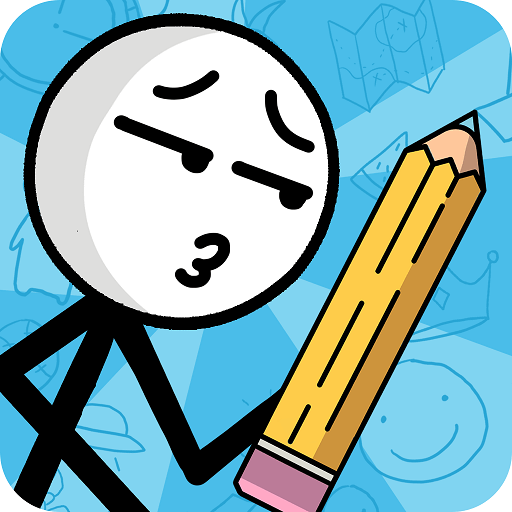
Draw puzzle: sketch it
Juega en PC con BlueStacks: la plataforma de juegos Android, en la que confían más de 500 millones de jugadores.
Página modificada el: 5 de junio de 2020
Play Draw puzzle: sketch it on PC
“Draw puzzle: sketch it” will require your utmost concentration and brain power to solve its puzzle. Because only the fastest, the quickest, the most intelligent can be the one and only winner.
With many fully animated scenarios that are filled with love, drama and epicness; you can’t help falling in love with this fast paced drawing game.
Feature:
Simple and addictive gameplay
Hundreds of word for your imagination to run wild.
300+ Levels and scenarios for you to sketch!
Fierce competition with other player
Limited time to test your drawing skill.
So, are your fingers ready to draw? 3, 2, 1, Sketch it!
Juega Draw puzzle: sketch it en la PC. Es fácil comenzar.
-
Descargue e instale BlueStacks en su PC
-
Complete el inicio de sesión de Google para acceder a Play Store, o hágalo más tarde
-
Busque Draw puzzle: sketch it en la barra de búsqueda en la esquina superior derecha
-
Haga clic para instalar Draw puzzle: sketch it desde los resultados de búsqueda
-
Complete el inicio de sesión de Google (si omitió el paso 2) para instalar Draw puzzle: sketch it
-
Haz clic en el ícono Draw puzzle: sketch it en la pantalla de inicio para comenzar a jugar



