
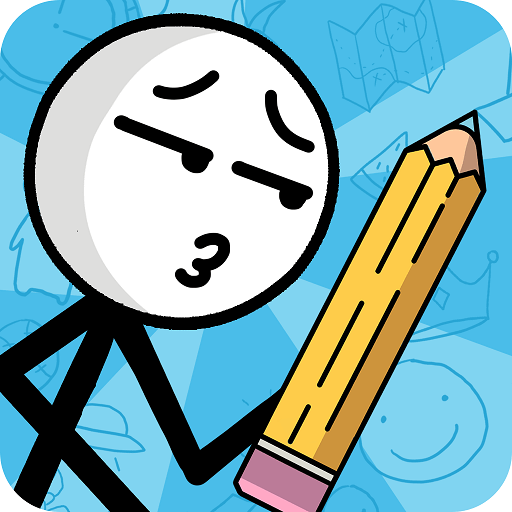
Draw puzzle: sketch it
Graj na PC z BlueStacks – Platforma gamingowa Android, która uzyskała zaufanie ponad 500 milionów graczy!
Strona zmodyfikowana w dniu: 20 maja 2020
Play Draw puzzle: sketch it on PC
“Draw puzzle: sketch it” will require your utmost concentration and brain power to solve its puzzle. Because only the fastest, the quickest, the most intelligent can be the one and only winner.
With many fully animated scenarios that are filled with love, drama and epicness; you can’t help falling in love with this fast paced drawing game.
Feature:
Simple and addictive gameplay
Hundreds of word for your imagination to run wild.
300+ Levels and scenarios for you to sketch!
Fierce competition with other player
Limited time to test your drawing skill.
So, are your fingers ready to draw? 3, 2, 1, Sketch it!
Zagraj w Draw puzzle: sketch it na PC. To takie proste.
-
Pobierz i zainstaluj BlueStacks na PC
-
Zakończ pomyślnie ustawienie Google, aby otrzymać dostęp do sklepu Play, albo zrób to później.
-
Wyszukaj Draw puzzle: sketch it w pasku wyszukiwania w prawym górnym rogu.
-
Kliknij, aby zainstalować Draw puzzle: sketch it z wyników wyszukiwania
-
Ukończ pomyślnie rejestrację Google (jeśli krok 2 został pominięty) aby zainstalować Draw puzzle: sketch it
-
Klinij w ikonę Draw puzzle: sketch it na ekranie startowym, aby zacząć grę



