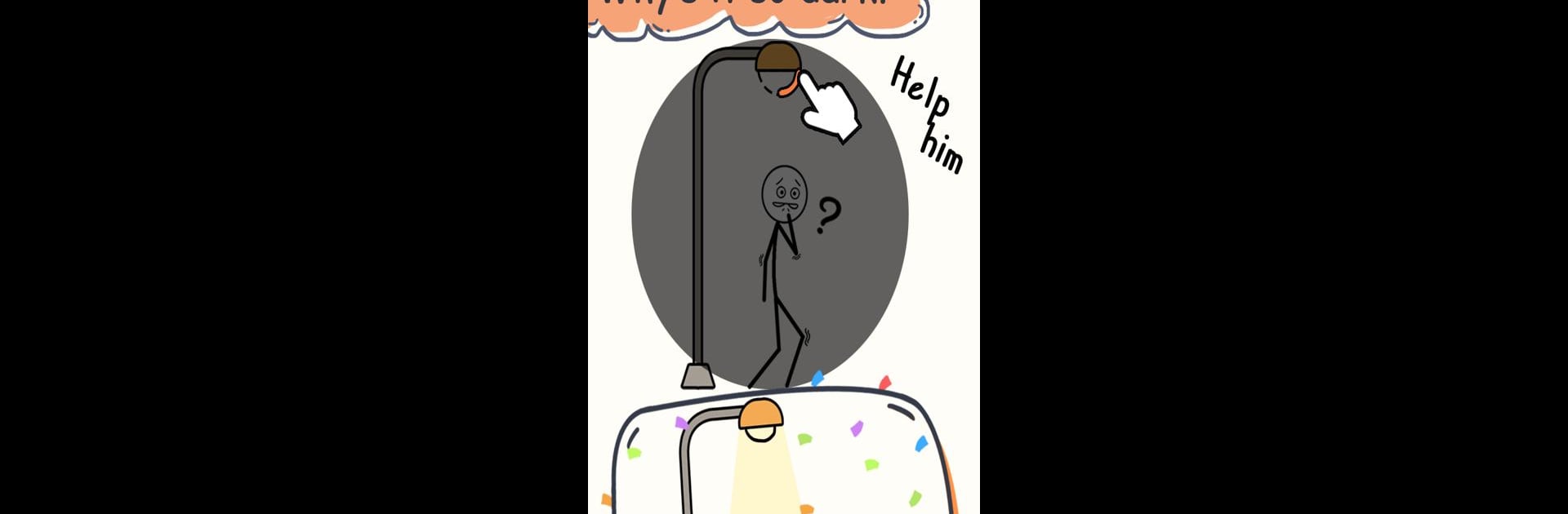
Draw Puzzle 2: Draw one part
Spiele auf dem PC mit BlueStacks - der Android-Gaming-Plattform, der über 500 Millionen Spieler vertrauen.
Seite geändert am: Oct 22, 2025
Play Draw Puzzle 2: One line one part on PC or Mac
From the innovators and creators at WEEGOON, Draw Puzzle 2: One line one part is another fun addition to the World of Puzzle games. Go beyond your mobile screen and play it bigger and better on your PC or Mac. An immersive experience awaits you.
Draw Puzzle 2: One line one part is one of those games that mixes simple doodling with a bunch of little brain teasers. It’s got a stickman style and sends all these odd scenarios your way—sometimes the character’s stuck or there’s a problem to solve, and you just draw a line or a shape to fix it. The game’s pretty laid-back. You don’t need any drawing skills at all, just a bit of imagination and a willingness to play around with solutions. Each level basically asks, “What can you draw to make this work?”, so the thinking part feels really open-ended. Sometimes the answer is obvious, sometimes it’s just weird.
What stands out is how playful everything feels. The puzzles aren’t too intense, but they do get you to stop and look at a situation from a new angle. The stickman animations make it funny when the thing you drew actually works (or even when it doesn’t). The whole thing runs nicely on PC with BlueStacks, especially since you can use a mouse to draw—it just feels comfortable that way. It’s easy to jump in for a few levels, get your brain going, then walk away—not stressful, just kind of fun and a bit silly. Definitely the kind of puzzle game that welcomes anyone, not just hardcore players.
Get ready for a buttery smooth, high-performance gaming action only on BlueStacks.
Spiele Draw Puzzle 2: Draw one part auf dem PC. Der Einstieg ist einfach.
-
Lade BlueStacks herunter und installiere es auf deinem PC
-
Schließe die Google-Anmeldung ab, um auf den Play Store zuzugreifen, oder mache es später
-
Suche in der Suchleiste oben rechts nach Draw Puzzle 2: Draw one part
-
Klicke hier, um Draw Puzzle 2: Draw one part aus den Suchergebnissen zu installieren
-
Schließe die Google-Anmeldung ab (wenn du Schritt 2 übersprungen hast), um Draw Puzzle 2: Draw one part zu installieren.
-
Klicke auf dem Startbildschirm auf das Draw Puzzle 2: Draw one part Symbol, um mit dem Spielen zu beginnen
