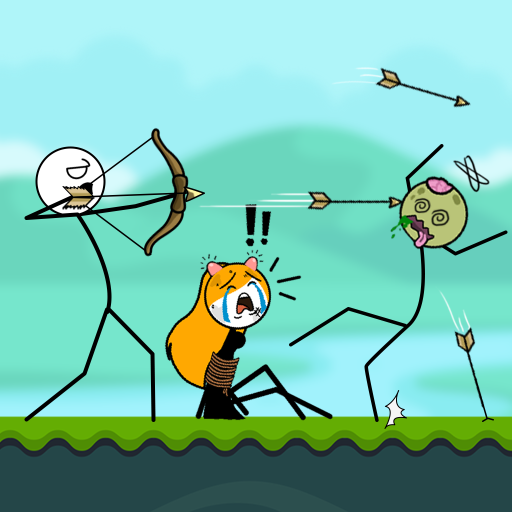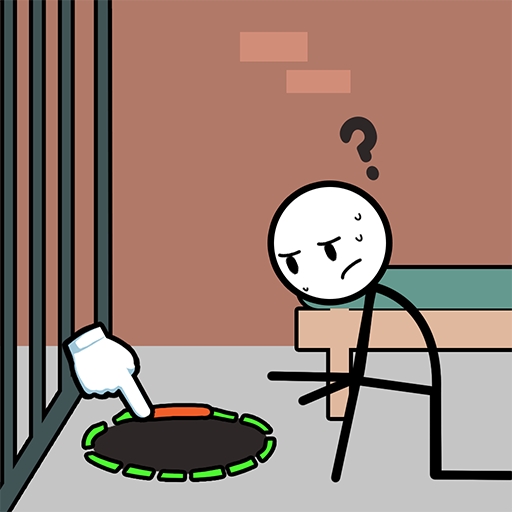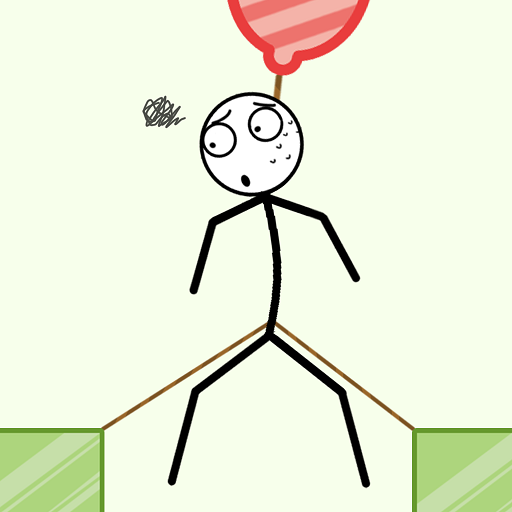Run Now
Spiele auf dem PC mit BlueStacks - der Android-Gaming-Plattform, der über 500 Millionen Spieler vertrauen.
Seite geändert am: 25.10.2023
Play Run Now on PC
Key Features:
- Navigate through a myriad of obstacles strategically placed to test your reflexes and problem-solving skills.
- Have fun anytime, anywhere. The intuitive controls ensure players of all ages can jump right into the action.
- Quick Play, Endless Fun: With its quick play setup, "Run Now" is perfect for those short breaks or when you need a burst of excitement
"Run Now" offers a delightful escape for players seeking a casual, yet challenging, gaming experience. Whether you're a seasoned gamer or someone looking for a quick dose of fun, this puzzle-packed run game is sure to captivate you. Download "Run Now" now and see how far you can go in this addictive and entertaining adventure!
Spiele Run Now auf dem PC. Der Einstieg ist einfach.
-
Lade BlueStacks herunter und installiere es auf deinem PC
-
Schließe die Google-Anmeldung ab, um auf den Play Store zuzugreifen, oder mache es später
-
Suche in der Suchleiste oben rechts nach Run Now
-
Klicke hier, um Run Now aus den Suchergebnissen zu installieren
-
Schließe die Google-Anmeldung ab (wenn du Schritt 2 übersprungen hast), um Run Now zu installieren.
-
Klicke auf dem Startbildschirm auf das Run Now Symbol, um mit dem Spielen zu beginnen