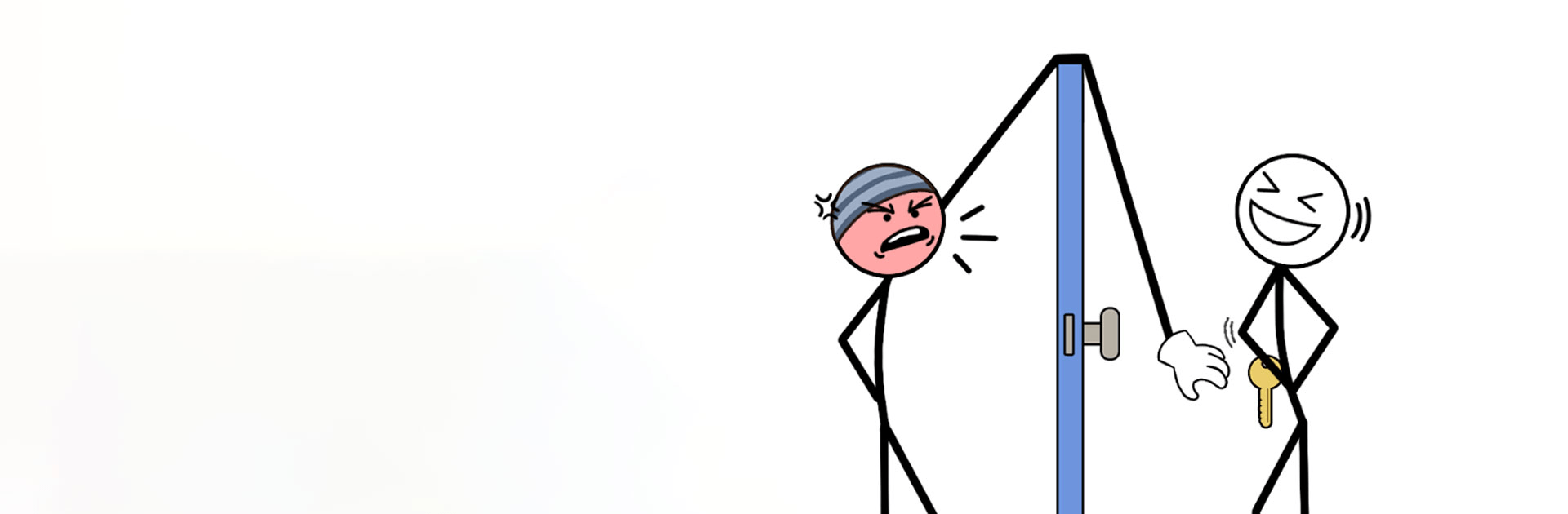

Thief Puzzle: to pass a level
在電腦上使用BlueStacks –受到5億以上的遊戲玩家所信任的Android遊戲平台。
Play Thief Puzzle: to pass a level on PC or Mac
Thief Puzzle: to pass a level is a Puzzle Game developed by TapNation. BlueStacks app player is the best platform to play this Android Game on your PC or Mac for an immersive Android experience.
Download Thief Puzzle: to pass a level on PC with BlueStacks and use all your craft and cunning to steal valuable items in this fun and zany puzzle game by TapNation.
As a renowned thief and venerated kleptomaniac, you’re known for your ability to pilfer plunder with prodigious proficiency. Now it’s time for the ultimate test: a daunting gauntlet that will find you in a number of sticky situations. You have no choice but to thieve your way out!
They say a thief’s arms are long — the better to steal with. Stretch your trusty thievin’ hand through and around obstacles and purloin priceless possessions! Use the environment to your advantage and avoid security cameras, laser detectors, and security guards. The stages get harder and harder as you progress. How far can you get?
Simple and wacky, Thief Puzzle always guarantees a good time while also testing your mind with some light and casual brain strain. Train your logic, intelligence, and problem-solving skills and wriggle your way out of strange and screwy circumstances. Win or lose, the light humor and simple mechanics will leave you with a smile, and the short and satisfying levels are perfect for a few rounds of light-hearted larceny during your lunch break or bus ride home.
Download Thief Puzzle: to pass a level on PC with BlueStacks and steal your way to glory and riches!
在電腦上遊玩Thief Puzzle: to pass a level . 輕易上手.
-
在您的電腦上下載並安裝BlueStacks
-
完成Google登入後即可訪問Play商店,或等你需要訪問Play商店十再登入
-
在右上角的搜索欄中尋找 Thief Puzzle: to pass a level
-
點擊以從搜索結果中安裝 Thief Puzzle: to pass a level
-
完成Google登入(如果您跳過了步驟2),以安裝 Thief Puzzle: to pass a level
-
在首頁畫面中點擊 Thief Puzzle: to pass a level 圖標來啟動遊戲



