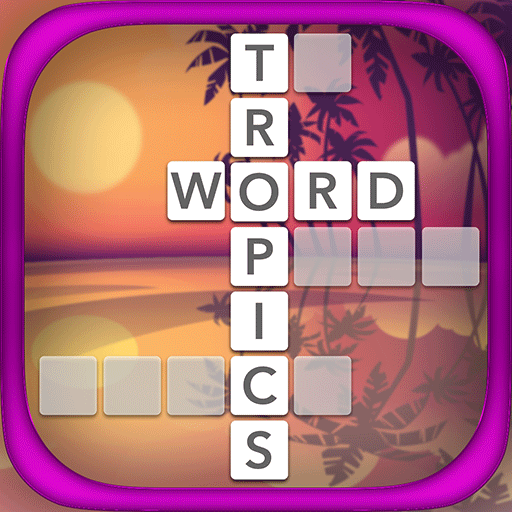Word Vista
Play on PC with BlueStacks – the Android Gaming Platform, trusted by 500M+ gamers.
Page Modified on: November 7, 2019
Play Word Vista on PC
Sit back and immerse yourself in the beautiful landscapes of Word Vista while you work your brain to think and connect all the letters in each destination. The harder you think, the better you play, the more Insight you will gain.
Word Vista is word puzzle game that will help you relax, concentrate and see the word genius that is always inside of you.
• Simple, easy swipe word hunt gameplay.
• Beautiful animated landscape that help bring life and immersion to your play.
• Over 1000+ level with increasing difficulty that’ll challenge your brain and vocabulary. And more
are coming!
• No time limit, adjust your pace at any level.
• Insight system that help you track your progress and improvement of your brain as you play.
A perfect balance of WORD and GAME, which have a wide range of words from simple to complicated and is both challenging and fun. You can become smarter, increase your vocabulary skills and connect to your inner-self like the way each letter are perfectly connected to each other.
So it’s time to sit back, relax and immerse yourself in the beautiful world of Word Vista, a word game that was designed all word game lover.
There are thousands of word games on android but this word connect is unique and fun. Word games can be easy or hard but this game Word Vista is for everyone.
Some word games may drain your brain but Word Vista remains good balance of fun and difficulty.
Word games for the young, word games for the smart, word games for the fun.
Word puzzle games uplift your literacy; word puzzle games improve your memory; above all, word puzzle games kill your boring time.
Play Word Vista on PC. It’s easy to get started.
-
Download and install BlueStacks on your PC
-
Complete Google sign-in to access the Play Store, or do it later
-
Look for Word Vista in the search bar at the top right corner
-
Click to install Word Vista from the search results
-
Complete Google sign-in (if you skipped step 2) to install Word Vista
-
Click the Word Vista icon on the home screen to start playing