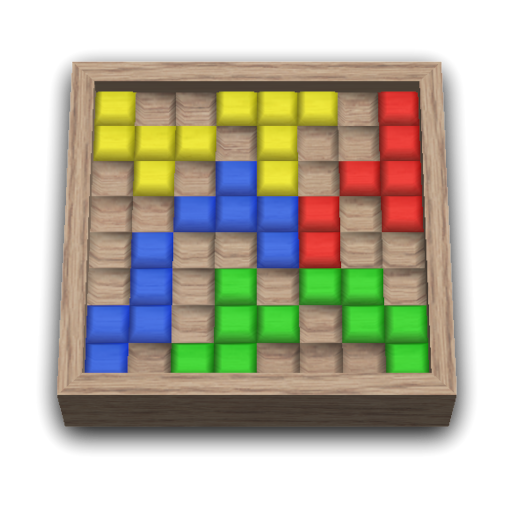Abalone - The Official Board Game
Play on PC with BlueStacks – the Android Gaming Platform, trusted by 500M+ gamers.
Page Modified on: September 24, 2018
Play Abalone - The Official Board Game on PC
HAVE A PLAN OF ATTACK...
Create a plan of attack to push your opponent’s marbles off the board. On every turn, you can move one space in any direction with 1, 2, or 3 lined-up marbles. When you’re in a Sumito position (that is, when your marbles both outnumber and are in contact with your opponent’s) you can push their marbles out! For example, you need three black marbles to push one or two white marbles. There’s no use in rushing; it’s better to take your time and think of every possibility since one hasty move can put you in a bad position and let victory slip through your fingers.
...AND HAVE A STRONG DEFENSE.
If you want to win, the key is not to attack, but rather to take specific positions with certain combinations of moves. Just like in chess and checkers, you can try to create traps by sacrificing marbles or strategic positions to block your opponent. The most dangerous contact points are at the edges of the board, where a bad move means losing a marble or the whole game! Sometimes, it’s better to be patient if you want to win!
DON’T CONFUSE FORESIGHT AND HASTE
The keys to victory are looking ahead and analyzing your opponent’s play. Although the game is easy to learn, it requires strategy and thought. To hone your strategic thinking, the game offers several modes that let you review your games play by play. For example, Challenge Mode helps you become a true Abalone master, one move at a time. The challenges get harder as you advance. For example, at first you must push out a single marble only to win a challenge, then two, and the master will get progressively tougher.
PLAY ALONE OR WITH FRIENDS
Play alone against the computer with Challenge Mode and Free Play Mode, or play against your friends. With Pass & Play Mode, you can duel on the same device! Tired of playing your friends? Face the best players in the world with Online Mode by logging in to your Asmodee account!
Features:
• Solo:
- 3 levels of difficulty against the AI (Easy, Medium, Hard)
- A solo campaign with unique challenges
- A game mode that lets you create your own game, your own rules, and place the first marbles
• Multiplayer:
- Pass & Play Mode
- Online Mode
To find more information about Asmodee Digital, please go to http://www.asmodee-digital.com
Having an issue? Looking for support? Please contact us: https://asmodee.helpshift.com/a/abalone
You can follow us on Facebook, Twitter, Instagram and You Tube!
Facebook: https://www.facebook.com/asmodeedigital/
Twitter: https://twitter.com/asmodeedigital
Instagram: https://www.instagram.com/asmodeedigital/
You Tube: https://www.youtube.com/asmodeedigital
• Available in English, French, German, Spanish, Italian, Portuguese, and Dutch.
Play Abalone - The Official Board Game on PC. It’s easy to get started.
-
Download and install BlueStacks on your PC
-
Complete Google sign-in to access the Play Store, or do it later
-
Look for Abalone - The Official Board Game in the search bar at the top right corner
-
Click to install Abalone - The Official Board Game from the search results
-
Complete Google sign-in (if you skipped step 2) to install Abalone - The Official Board Game
-
Click the Abalone - The Official Board Game icon on the home screen to start playing