
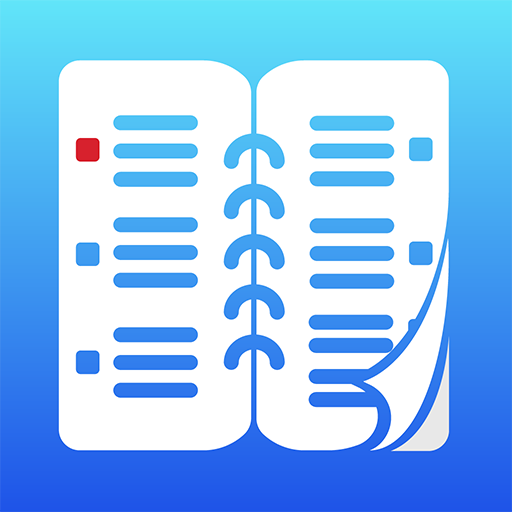
Diario Weekly Planner
Juega en PC con BlueStacks: la plataforma de juegos Android, en la que confían más de 500 millones de jugadores.
Página modificada el: 25 de abril de 2018
Play Diary "Weekly Planner" on PC
The main mode is week view - most convenient and observable time period for planning. With just a single click, you can change to day view and make all the entries you need. You can easily edit and delete them.
Weekly Planner allows you to:
- select a design you like and change it as often as you wish;
- select the most convenient font for use with your device;
- select the language, irrespective of the main language of your device;
- easily make and check entries for months and years back and forth;
- easily make any entries repeat: daily, weekly, monthly and yearly.
Our website: www.weeklyplannerapp.com
Our social network resources:
VK – http://vk.com/weeklyplanner
Facebook – https://www.facebook.com/WeeklyPlannerApp
We will be happy to receive your comments and proposals on how to improve your weekly planner: appweeklyplanner@gmail.com
Thank you for being with us. Use with pleasure!
Juega Diario Weekly Planner en la PC. Es fácil comenzar.
-
Descargue e instale BlueStacks en su PC
-
Complete el inicio de sesión de Google para acceder a Play Store, o hágalo más tarde
-
Busque Diario Weekly Planner en la barra de búsqueda en la esquina superior derecha
-
Haga clic para instalar Diario Weekly Planner desde los resultados de búsqueda
-
Complete el inicio de sesión de Google (si omitió el paso 2) para instalar Diario Weekly Planner
-
Haz clic en el ícono Diario Weekly Planner en la pantalla de inicio para comenzar a jugar



