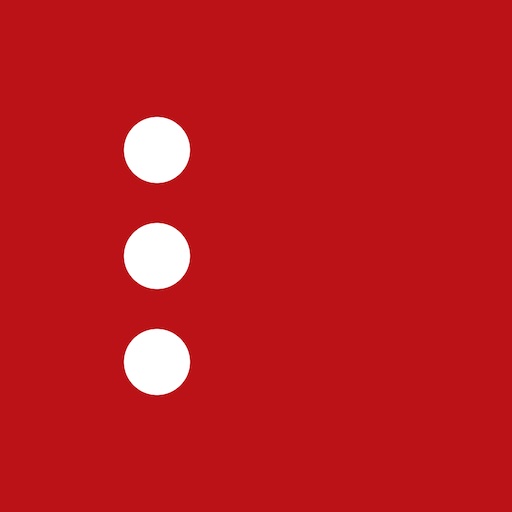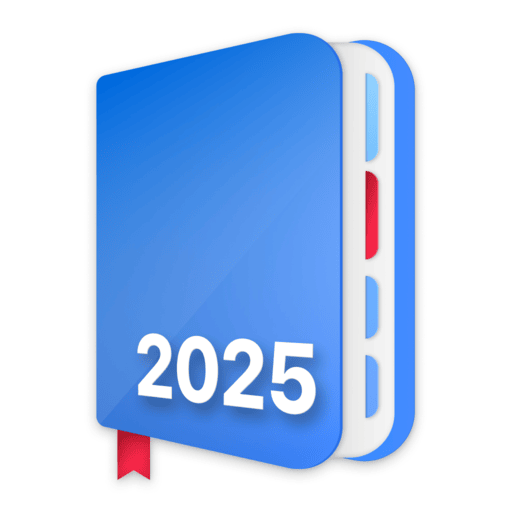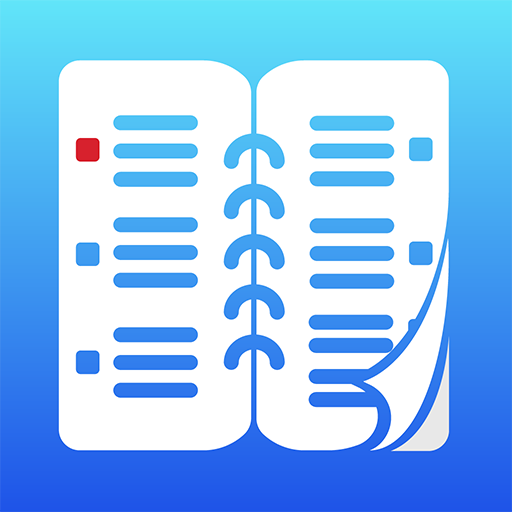
Ежедневник Weekly Planner
Chơi trên PC với BlueStacks - Nền tảng chơi game Android, được hơn 500 triệu game thủ tin tưởng.
Trang đã được sửa đổi vào: 25 tháng 4, 2018
Play Diary "Weekly Planner" on PC
The main mode is week view - most convenient and observable time period for planning. With just a single click, you can change to day view and make all the entries you need. You can easily edit and delete them.
Weekly Planner allows you to:
- select a design you like and change it as often as you wish;
- select the most convenient font for use with your device;
- select the language, irrespective of the main language of your device;
- easily make and check entries for months and years back and forth;
- easily make any entries repeat: daily, weekly, monthly and yearly.
Our website: www.weeklyplannerapp.com
Our social network resources:
VK – http://vk.com/weeklyplanner
Facebook – https://www.facebook.com/WeeklyPlannerApp
We will be happy to receive your comments and proposals on how to improve your weekly planner: appweeklyplanner@gmail.com
Thank you for being with us. Use with pleasure!
Chơi Ежедневник Weekly Planner trên PC. Rất dễ để bắt đầu
-
Tải và cài đặt BlueStacks trên máy của bạn
-
Hoàn tất đăng nhập vào Google để đến PlayStore, hoặc thực hiện sau
-
Tìm Ежедневник Weekly Planner trên thanh tìm kiếm ở góc phải màn hình
-
Nhấn vào để cài đặt Ежедневник Weekly Planner trong danh sách kết quả tìm kiếm
-
Hoàn tất đăng nhập Google (nếu bạn chưa làm bước 2) để cài đặt Ежедневник Weekly Planner
-
Nhấn vào icon Ежедневник Weekly Planner tại màn hình chính để bắt đầu chơi