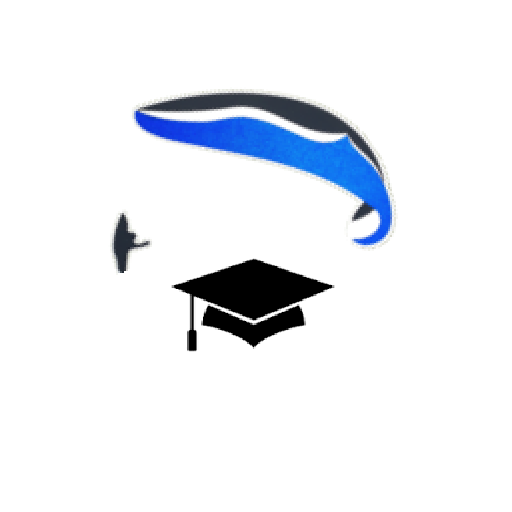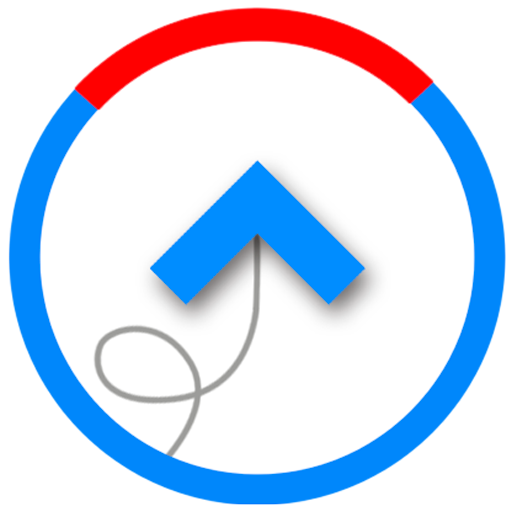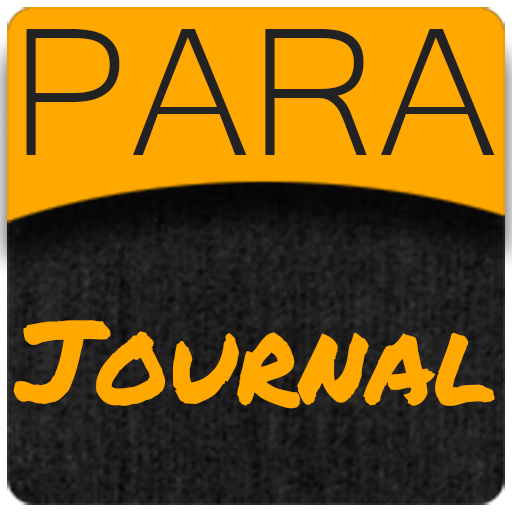
ParaJournal - Flight log
Играйте на ПК с BlueStacks – игровой платформе для приложений на Android. Нас выбирают более 500 млн. игроков.
Страница изменена: 11 июня 2019 г.
Play ParaJournal - Flight log on PC
ParaJournal was designed by a paragliding pilot, with the needs of a pilot in mind. As we often travel abroad, all major flight logbook functions can be used offline. The darker colors used on the user interface aims at saving battery power when a power outlet is not always nearby.
Among the many features are:
* Flight logbook
- Total flying time and flight time breakdown into soaring / tandem / PPG
- Flight time per wing
- Yearly average flying hours, yearly total flying hours, or custom periods
- Export your flight log to CSV and open in Excel (Premium)
* Flight records
- Max altitude, climb, and sink
- Longest flight (Both time and XC distance)
- Counters for your XC flights over 20km, over 50km, etc...
* IGC files
- Import IGC by opening it from email attachment, or anywhere in android using a file explorer, or directly from within ParaJournal
- See your flight on a 2D map, or export it to Google Earth right on your device.
- An experimental distance calculator has been added as well, showing the free distance via 3 turn points. This is still very slow on longer flights, but will be improved!
* Order your flights by date, location and more.
* Backup and restore your flights to and from Google Drive and keep your log safe, and spread over devices
Spend more time paragliding / hang gliding, and less time writing in your flight log!
Thanks to Etienne Coupez, Jamie Glendinning, Mariusz Kopacki, Sergey Kubrin and others for their effort and time in supporting this!
Any problems or questions? Email me! Great care has been taken to ensure this app runs stable on all supported devices. Should you have a crash PLEASE report it. Thanks!
PGF Thread:
http://www.paraglidingforum.com/viewtopic.php?p=p354269
Играйте в игру ParaJournal - Flight log на ПК. Это легко и просто.
-
Скачайте и установите BlueStacks на ПК.
-
Войдите в аккаунт Google, чтобы получить доступ к Google Play, или сделайте это позже.
-
В поле поиска, которое находится в правой части экрана, введите название игры – ParaJournal - Flight log.
-
Среди результатов поиска найдите игру ParaJournal - Flight log и нажмите на кнопку "Установить".
-
Завершите авторизацию в Google (если вы пропустили этот шаг в начале) и установите игру ParaJournal - Flight log.
-
Нажмите на ярлык игры ParaJournal - Flight log на главном экране, чтобы начать играть.