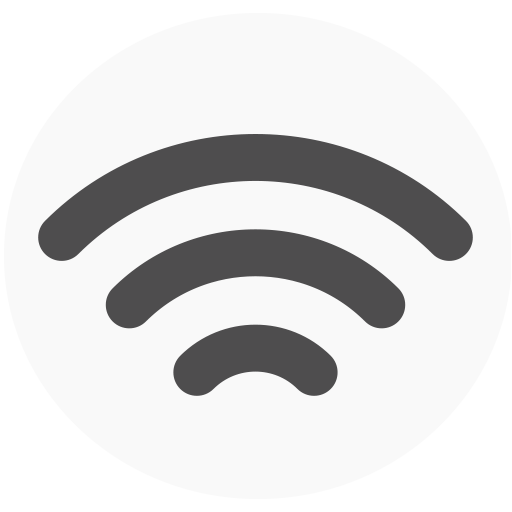Find Wifi by TruConnect - No Data? No Problem!
Play on PC with BlueStacks – the Android Gaming Platform, trusted by 500M+ gamers.
Page Modified on: February 3, 2020
Play Find Wifi by TruConnect - No Data? No Problem! on PC
Is your data connection weak and unstable?
Do you want to get the fastest download & upload speeds when out and about?
Look no further as TruConnect has the solution for you! The FREE Find Wifi app does it all. Not only will it help you manually locate FREE wifi access points near you, it also allows you to be automatically connected to a vast network of trusted access points. You'll save gigabytes of data every month by letting TruConnect help you get connected.
Download the Find Wifi app by TruConnect now and find out why millions of people use it to improve their wifi data connection experience!
Terms & Conditions: https://www.truconnect.com/legal-terms-and-conditions-personal/wefi
Privacy Policy: https://www.wefi.com/privacy
GDPR Compliance: https://www.wefi.com/gdpr
Play Find Wifi by TruConnect - No Data? No Problem! on PC. It’s easy to get started.
-
Download and install BlueStacks on your PC
-
Complete Google sign-in to access the Play Store, or do it later
-
Look for Find Wifi by TruConnect - No Data? No Problem! in the search bar at the top right corner
-
Click to install Find Wifi by TruConnect - No Data? No Problem! from the search results
-
Complete Google sign-in (if you skipped step 2) to install Find Wifi by TruConnect - No Data? No Problem!
-
Click the Find Wifi by TruConnect - No Data? No Problem! icon on the home screen to start playing