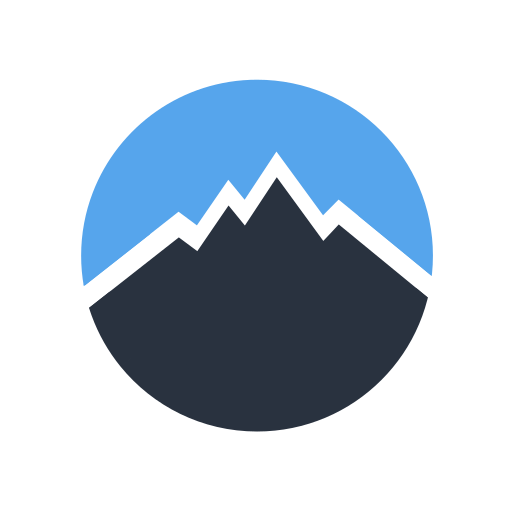WeFitter - Wellness & Fitness Motivation
Play on PC with BlueStacks – the Android Gaming Platform, trusted by 500M+ gamers.
Page Modified on: November 30, 2018
Play WeFitter - Wellness & Fitness Motivation on PC
Find motivation. Challenge your friends. Get Ranked. Be Rewarded.
Unleash the athlete inside of you.
Simply connect your favourite sports app and convert the exercises you’ve tracked, into points. These points will allow you to get ranked in friend groups, companies, your city and the world. Take on the challenge. Unleash your inner athlete.
So, what if you’re actually first in a group? Or what if you’ve earned some points? Then you’ll get rewarded for it! We have an online shop, which offer exclusive discounts and prizes, once you’ve reached a certain number of points. Of course, the more expensive an item is, the more points you’ll need… but this is only a small aspect of the reward system we’ve developed. Many companies, such as Santander, run their own exclusive challenges for their employees, with prized which range from free meals, to free holidays!
Accept the challenge. Become great.
And if you’re not quite sure how to progress, don’t worry, we’ll tailor the app to you personally, so that you maximize your progress. Need nutritional tips? Or someone to motivate you? No problem, our team and our community have got your back!
The decision is yours.
Join the Crew.
Play WeFitter - Wellness & Fitness Motivation on PC. It’s easy to get started.
-
Download and install BlueStacks on your PC
-
Complete Google sign-in to access the Play Store, or do it later
-
Look for WeFitter - Wellness & Fitness Motivation in the search bar at the top right corner
-
Click to install WeFitter - Wellness & Fitness Motivation from the search results
-
Complete Google sign-in (if you skipped step 2) to install WeFitter - Wellness & Fitness Motivation
-
Click the WeFitter - Wellness & Fitness Motivation icon on the home screen to start playing