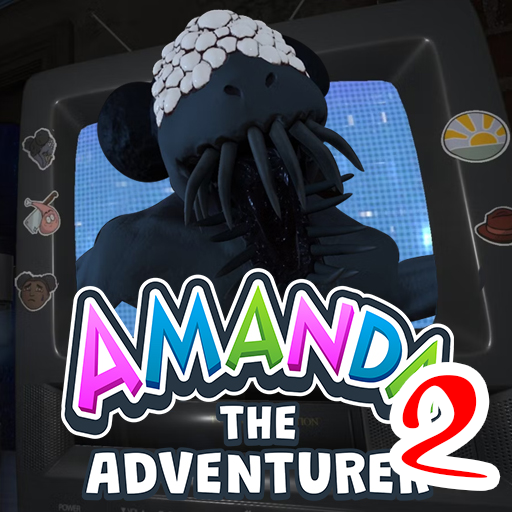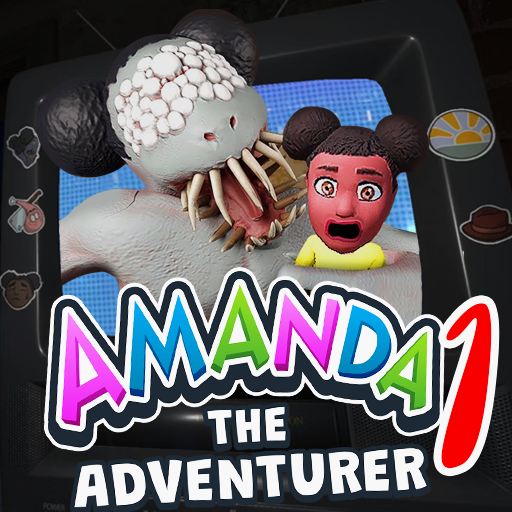Amanda the Adventurer Race
Juega en PC con BlueStacks: la plataforma de juegos Android, en la que confían más de 500 millones de jugadores.
Página modificada el: 5 sept 2023
Play Amanda the Adventurer Race on PC
🏁Racing in Car is the best mobile racing game you have been looking for with Amanda the Adventurer Bosses ?
🏁Try Racing in Car now With Amanda and Woolly to see how far the mobile racing experience come nowadays. Your imagination knows no boundaries - combine all customization options to make your own state of the art car livery design.
🏁Keep your finger to the floor and be ready for absolutely anything in this ridiculously entertaining mobile racing game where you really never know what’s around the next corner. You’ll get speed, drama, awesome cars and a whole lot more in this addictive casual driving game Amanda the Adventurer that’s as intuitive as it is outrageous.
🏁Enjoy the rich sound world of Amanda the Adventurer alongside simple but striking graphics and spectacular crash effects that’ll shake your bones every time you come spinning off the track or grind to a thudding halt.
Features :
🏁 Lots of funny and famous characters like Riley Park, Amanda, Wooly, Sam Colton, Lauren, Katherine Park...
🏁Easy to learn and drive
🏁3D realistic cockpit view
🏁Endless game mode
🏁Different locations and cars to choose
🏁Simulator-like controls
Join a team to Amanda the Adventurer Race, discuss strategy and share your achievements 🚗🚗🏁.
Juega Amanda the Adventurer Race en la PC. Es fácil comenzar.
-
Descargue e instale BlueStacks en su PC
-
Complete el inicio de sesión de Google para acceder a Play Store, o hágalo más tarde
-
Busque Amanda the Adventurer Race en la barra de búsqueda en la esquina superior derecha
-
Haga clic para instalar Amanda the Adventurer Race desde los resultados de búsqueda
-
Complete el inicio de sesión de Google (si omitió el paso 2) para instalar Amanda the Adventurer Race
-
Haz clic en el ícono Amanda the Adventurer Race en la pantalla de inicio para comenzar a jugar