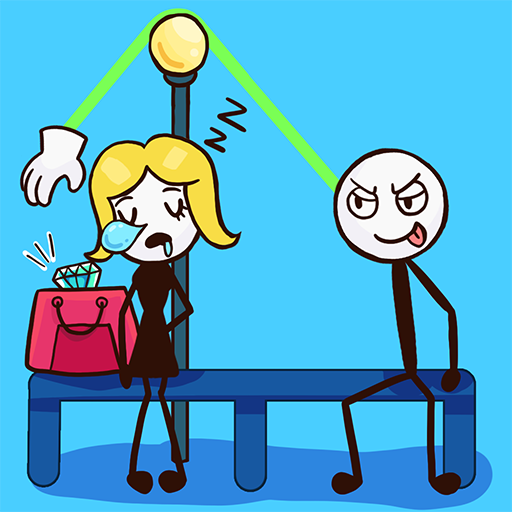Escape Blue Monster Friend
Play on PC with BlueStacks – the Android Gaming Platform, trusted by 500M+ gamers.
Page Modified on: Nov 2, 2022
Play Escape Blue Monster Friend on PC
A strange event causes all your classmates and teachers to disappear. Your beloved school turns into a peculiar giant maze with dangerous traps. Your mission is to avoid traps and find your way out of this spooky school.
Pencils, rulers, calculators, and small everyday school supplies become larger and turn into obstacles. Chemicals in the laboratory were scattered everywhere and the classrooms and gymnasiums were flooded with water. Cleverly control Roblock to move, jump, overcome obstacles and find the exit.
More than simply overcoming obstacles, you need a suitable escape plan. Each room Roblock passes through contains hidden secret points. Be quick to think and find them to escape the room as fast as you can!!
GAME FEATURES:
🌈 Stunning 3D graphics for an engaging playing experience
🌈 Countless pitfalls and brain hacking challenges are waiting for you to explore
🌈 Smooth gameplay
🌈 For true Rainbow Friends fans
🌈 Continuously updated exciting features
HOW TO PLAY:
🕹️ Control Roblock to move, and jump over obstacles
🕹️ Solve mini puzzles: Find the password to open the door, escape the maze,...
🕹️ Avoid poisonous puddles, rat traps, and other dangerous traps
🕹️ Go to the checkpoints to save the gameplay
Download Escape Blue Monster Friend now to join the exciting challenging adventure 😍😍
Play Escape Blue Monster Friend on PC. It’s easy to get started.
-
Download and install BlueStacks on your PC
-
Complete Google sign-in to access the Play Store, or do it later
-
Look for Escape Blue Monster Friend in the search bar at the top right corner
-
Click to install Escape Blue Monster Friend from the search results
-
Complete Google sign-in (if you skipped step 2) to install Escape Blue Monster Friend
-
Click the Escape Blue Monster Friend icon on the home screen to start playing