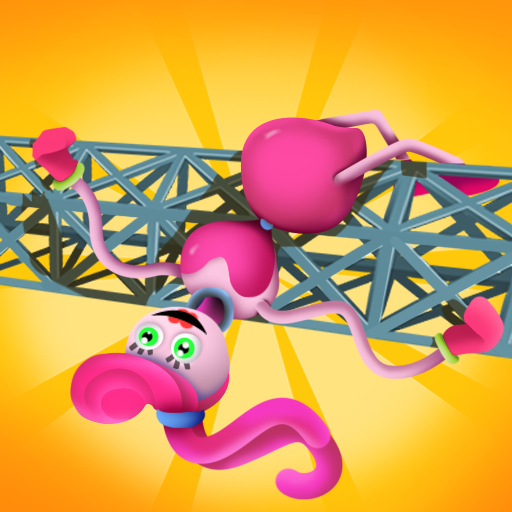Funkin Music Battle Full Mod
Spiele auf dem PC mit BlueStacks - der Android-Gaming-Plattform, der über 500 Millionen Spieler vertrauen.
Seite geändert am: 25.05.2022
Play Funkin Music Battle Full Mod on PC
HOW TO WIN?
- Make arrows perfectly match.
- Beat all enemies, climb on top rank.
- Feel funny rhythm! Dance with cg5! Rock the beat!
FEATURE
- Arrows fall follow funkin melody
- Full mod and enemies as you expected (like Tricky, Bob, Matt...)
- Amazing other characters, beautiful background from all weeks in setting mode for you to design your own funny rap battle.
- More than 7 catchy songs to entertain yourself.
Enjoy this funny game!
Spiele Funkin Music Battle Full Mod auf dem PC. Der Einstieg ist einfach.
-
Lade BlueStacks herunter und installiere es auf deinem PC
-
Schließe die Google-Anmeldung ab, um auf den Play Store zuzugreifen, oder mache es später
-
Suche in der Suchleiste oben rechts nach Funkin Music Battle Full Mod
-
Klicke hier, um Funkin Music Battle Full Mod aus den Suchergebnissen zu installieren
-
Schließe die Google-Anmeldung ab (wenn du Schritt 2 übersprungen hast), um Funkin Music Battle Full Mod zu installieren.
-
Klicke auf dem Startbildschirm auf das Funkin Music Battle Full Mod Symbol, um mit dem Spielen zu beginnen