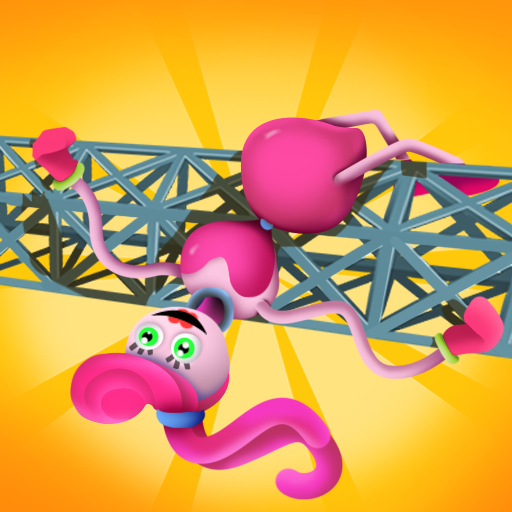このページには広告が含まれます

Funkin Music Battle Full Mod
None | Chuiyang Wefun
BlueStacksを使ってPCでプレイ - 5憶以上のユーザーが愛用している高機能Androidゲーミングプラットフォーム
Play Funkin Music Battle Full Mod on PC
Are you in the mood for rap battles at weekend? This Friday night, We'll bring to you a new music arrow game as known as music game with credible rhythm battles. This time, BF will have to fight for his life in funkin rap battles once again. Let our new enemies Finn and Jake help your weekend be better.
HOW TO WIN?
- Make arrows perfectly match.
- Beat all enemies, climb on top rank.
- Feel funny rhythm! Dance with cg5! Rock the beat!
FEATURE
- Arrows fall follow funkin melody
- Full mod and enemies as you expected (like Tricky, Bob, Matt...)
- Amazing other characters, beautiful background from all weeks in setting mode for you to design your own funny rap battle.
- More than 7 catchy songs to entertain yourself.
Enjoy this funny game!
HOW TO WIN?
- Make arrows perfectly match.
- Beat all enemies, climb on top rank.
- Feel funny rhythm! Dance with cg5! Rock the beat!
FEATURE
- Arrows fall follow funkin melody
- Full mod and enemies as you expected (like Tricky, Bob, Matt...)
- Amazing other characters, beautiful background from all weeks in setting mode for you to design your own funny rap battle.
- More than 7 catchy songs to entertain yourself.
Enjoy this funny game!
Funkin Music Battle Full ModをPCでプレイ
-
BlueStacksをダウンロードしてPCにインストールします。
-
GoogleにサインインしてGoogle Play ストアにアクセスします。(こちらの操作は後で行っても問題ありません)
-
右上の検索バーにFunkin Music Battle Full Modを入力して検索します。
-
クリックして検索結果からFunkin Music Battle Full Modをインストールします。
-
Googleサインインを完了してFunkin Music Battle Full Modをインストールします。※手順2を飛ばしていた場合
-
ホーム画面にてFunkin Music Battle Full Modのアイコンをクリックしてアプリを起動します。