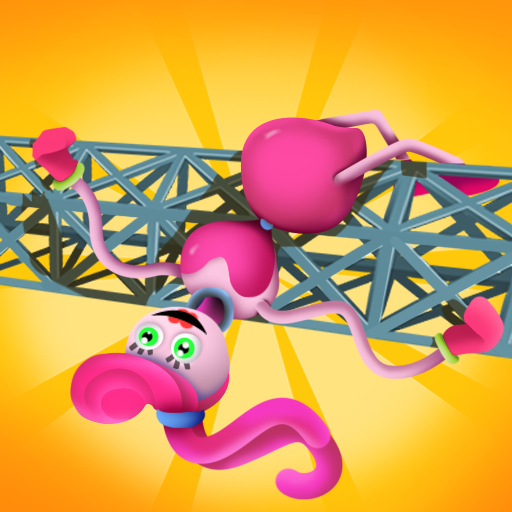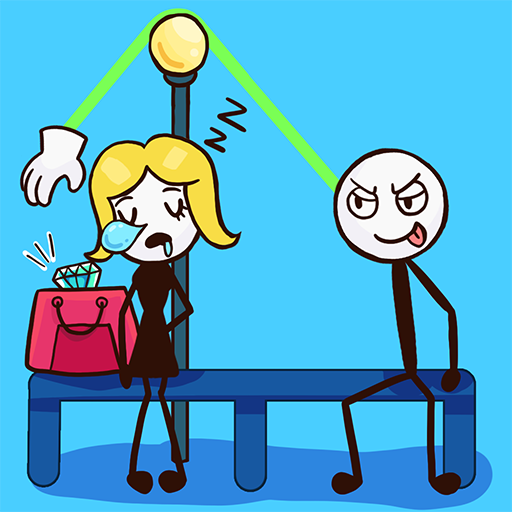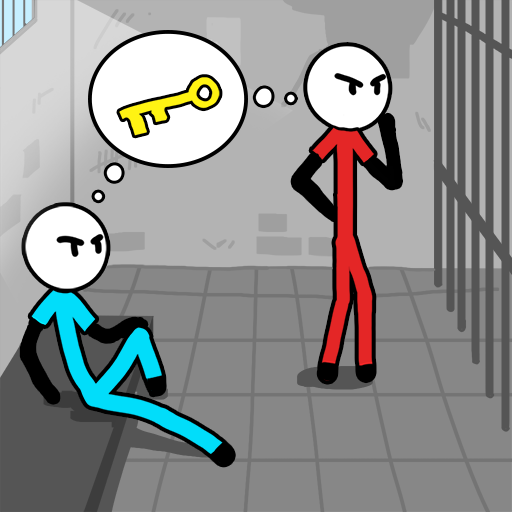Merge Monsters : Fusion Fight
Play on PC with BlueStacks – the Android Gaming Platform, trusted by 500M+ gamers.
Page Modified on: Jun 29, 2022
Play Merge Monsters : Fusion Fight on PC
How to play merge monsters game
👹 Merge monster: Merge similar animals or monsters to form a new stronger animal or monster with a different fighting style.
💪 Fusion master: the animals and monsters are completely secret, you can only know after you unlock them at higher levels.
⚔️Fusion battle: You only have a maximum of 15 positions to arrange your team's lineup. You can remove any member before each battle.
Secret to defeat the enemies
😈Merge monsters army: Try to merge as much as possible to maximize the power of your team.
💰Reward: Remember to receive rewards after each level to be able to buy high-class monsters.
🤖Reasonable tactics: Create a strong battle formation by arranging animals and monsters.
The enemy is getting stronger and stronger, changing after each level, similar to plants and zombies. You should build your team accordingly to be able to defeat them.
👉Download the game and enjoy merge master now!
Play Merge Monsters : Fusion Fight on PC. It’s easy to get started.
-
Download and install BlueStacks on your PC
-
Complete Google sign-in to access the Play Store, or do it later
-
Look for Merge Monsters : Fusion Fight in the search bar at the top right corner
-
Click to install Merge Monsters : Fusion Fight from the search results
-
Complete Google sign-in (if you skipped step 2) to install Merge Monsters : Fusion Fight
-
Click the Merge Monsters : Fusion Fight icon on the home screen to start playing