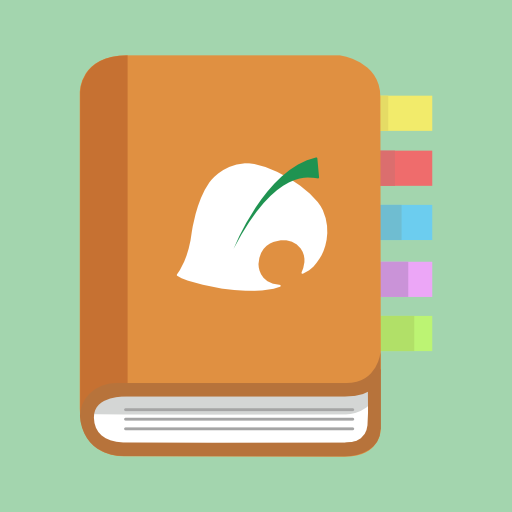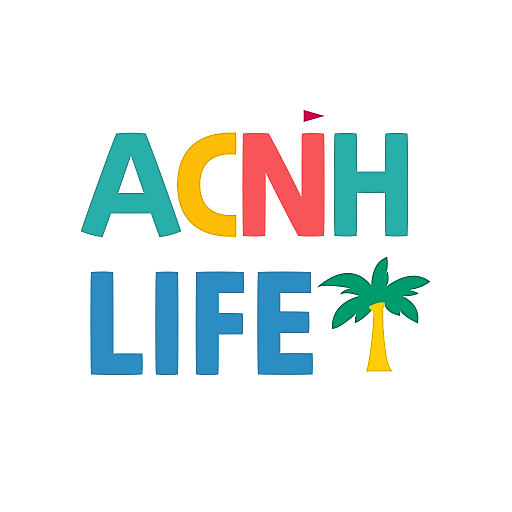Horizonpedia (unofficial ACNH Guide App)
Play on PC with BlueStacks – the Android Gaming Platform, trusted by 500M+ gamers.
Page Modified on: February 28, 2021
Play Horizonpedia (unofficial ACNH Guide App) on PC
This App is everything you need to have a pleasant stay on your Island:
- Create your own Character and Island and track Progress for as many Islands and Characters as possible
- It provides a Critter tracker (Fish, Insects, Sea Creatures) where you can see what's currently catchable.
- A ton of filters that let you exactly see the information you wanted
- You can tick off all your Museum donations
- You can browse the furniture and clothing sections to find the item that you need
- It has lists for favourites so find quickly what you need more often
- You can find your favourite villagers
- There is the most detailed flower section out there
- Guides written with the knowledge of the dataminers will make you a true island king
Currently available information:
- Profile with progress tracker
- Fishes, Insects, Sea Creatures
- Fossils and Pieces of Art
- very detailed flowerbreeding
- Villagers
- Furniture
- Recipes
- Interieur
- Clothing
- Reactions
- K.K. Songs
- Turnip price prophet
- Guides (e.g. friendship with villagers, events etc)
- Special item lists (Tools, critter models, event items, seasonal items)
We are working to provide features, tips & tricks to make your life on the island as pleasant as it can ever be.
We are directly linked to the community via Discord where you can give direct feedback to the developer(s).
All translations are made by an active community. If you want to help with the translations, send a Message to info@horizonpedia.com or contact Salatgurke#6901 on Discord.
Play Horizonpedia (unofficial ACNH Guide App) on PC. It’s easy to get started.
-
Download and install BlueStacks on your PC
-
Complete Google sign-in to access the Play Store, or do it later
-
Look for Horizonpedia (unofficial ACNH Guide App) in the search bar at the top right corner
-
Click to install Horizonpedia (unofficial ACNH Guide App) from the search results
-
Complete Google sign-in (if you skipped step 2) to install Horizonpedia (unofficial ACNH Guide App)
-
Click the Horizonpedia (unofficial ACNH Guide App) icon on the home screen to start playing