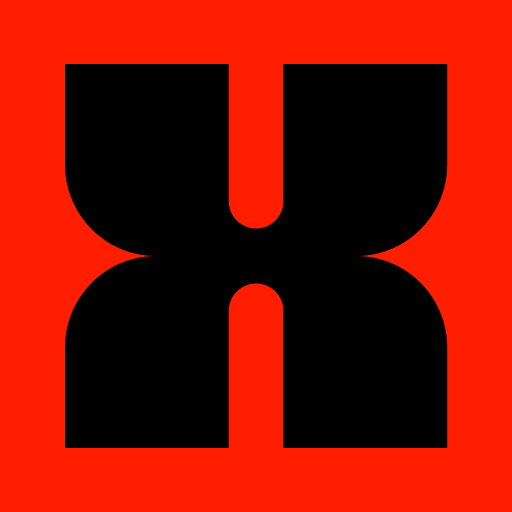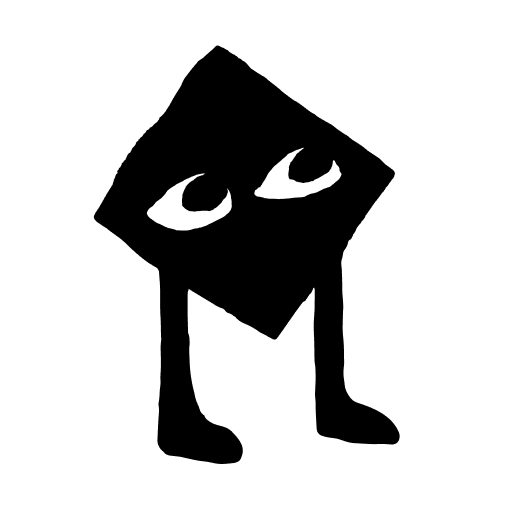Wegow Concerts
Play on PC with BlueStacks – the Android Gaming Platform, trusted by 500M+ gamers.
Page Modified on: August 5, 2019
Play Wegow Concerts on PC
Get updates from your favourite artists
Synch! select your favorite music genres and artists, we will automatically add them to your profile and notify you when they go to touch to your city. We will also send you notifications based on your music tastes.
Your concert planner wherever you go
Track by genre, city, venue or date. Make different searches and you’ll got in your hand every concert available. If you are travelling, Wegow travels with you, just pop up the app and you will have every concert from the city you are visiting.
Your concert planner wherever you go
Track by genre, city, venue or date. Make different searches and you’ll got in your hand every concert available. If you are travelling, Wegow travels with you, just pop up the app and you will have every concert from the city you are visiting.
Purchase your ticket and... There we go!
The ticket aggregator will show you the best available tickets in real time so you can always take the best available ticket! Are you in?
Play Wegow Concerts on PC. It’s easy to get started.
-
Download and install BlueStacks on your PC
-
Complete Google sign-in to access the Play Store, or do it later
-
Look for Wegow Concerts in the search bar at the top right corner
-
Click to install Wegow Concerts from the search results
-
Complete Google sign-in (if you skipped step 2) to install Wegow Concerts
-
Click the Wegow Concerts icon on the home screen to start playing