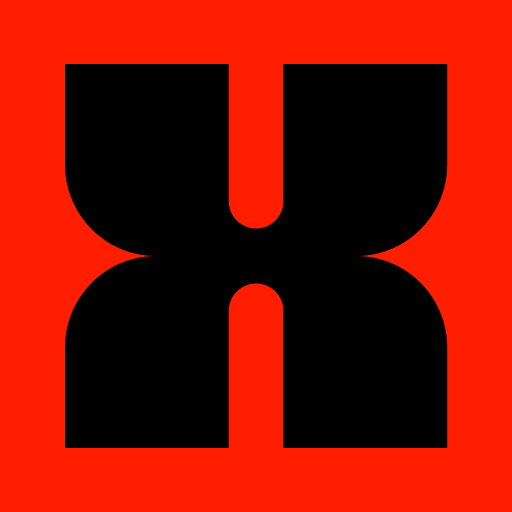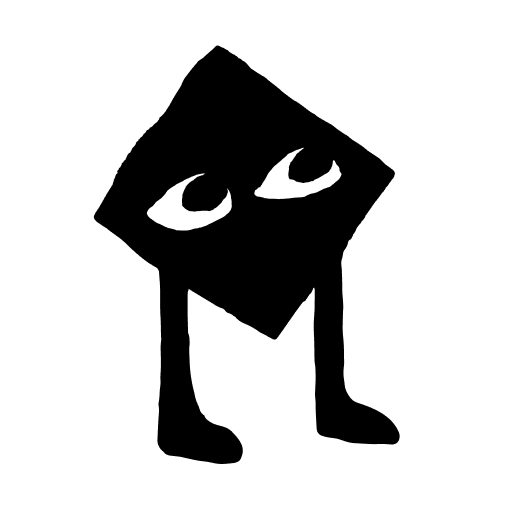Wegow Concerts
Jouez sur PC avec BlueStacks - la plate-forme de jeu Android, approuvée par + 500M de joueurs.
Page Modifiée le: 5 août 2019
Play Wegow Concerts on PC
Get updates from your favourite artists
Synch! select your favorite music genres and artists, we will automatically add them to your profile and notify you when they go to touch to your city. We will also send you notifications based on your music tastes.
Your concert planner wherever you go
Track by genre, city, venue or date. Make different searches and you’ll got in your hand every concert available. If you are travelling, Wegow travels with you, just pop up the app and you will have every concert from the city you are visiting.
Your concert planner wherever you go
Track by genre, city, venue or date. Make different searches and you’ll got in your hand every concert available. If you are travelling, Wegow travels with you, just pop up the app and you will have every concert from the city you are visiting.
Purchase your ticket and... There we go!
The ticket aggregator will show you the best available tickets in real time so you can always take the best available ticket! Are you in?
Jouez à Wegow Concerts sur PC. C'est facile de commencer.
-
Téléchargez et installez BlueStacks sur votre PC
-
Connectez-vous à Google pour accéder au Play Store ou faites-le plus tard
-
Recherchez Wegow Concerts dans la barre de recherche dans le coin supérieur droit
-
Cliquez pour installer Wegow Concerts à partir des résultats de la recherche
-
Connectez-vous à Google (si vous avez ignoré l'étape 2) pour installer Wegow Concerts
-
Cliquez sur l'icône Wegow Concerts sur l'écran d'accueil pour commencer à jouer