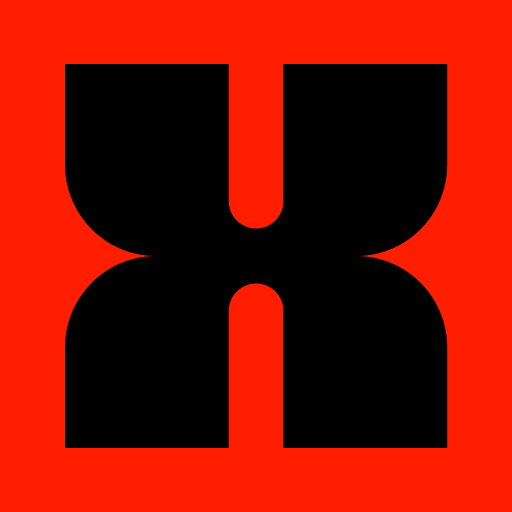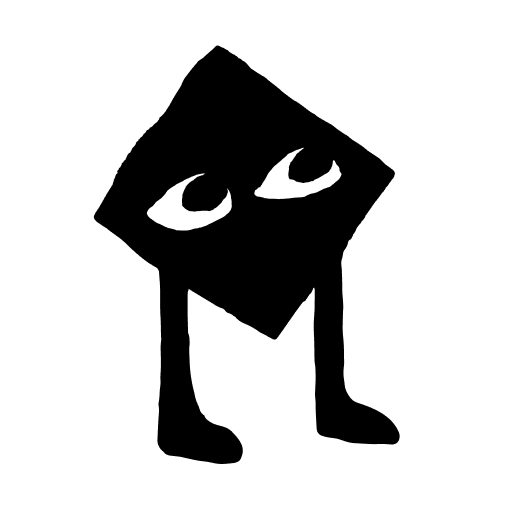Wegow Concerts
Gioca su PC con BlueStacks: la piattaforma di gioco Android, considerata affidabile da oltre 500 milioni di giocatori.
Pagina modificata il: 5 agosto 2019
Play Wegow Concerts on PC
Get updates from your favourite artists
Synch! select your favorite music genres and artists, we will automatically add them to your profile and notify you when they go to touch to your city. We will also send you notifications based on your music tastes.
Your concert planner wherever you go
Track by genre, city, venue or date. Make different searches and you’ll got in your hand every concert available. If you are travelling, Wegow travels with you, just pop up the app and you will have every concert from the city you are visiting.
Your concert planner wherever you go
Track by genre, city, venue or date. Make different searches and you’ll got in your hand every concert available. If you are travelling, Wegow travels with you, just pop up the app and you will have every concert from the city you are visiting.
Purchase your ticket and... There we go!
The ticket aggregator will show you the best available tickets in real time so you can always take the best available ticket! Are you in?
Gioca Wegow Concerts su PC. È facile iniziare.
-
Scarica e installa BlueStacks sul tuo PC
-
Completa l'accesso a Google per accedere al Play Store o eseguilo in un secondo momento
-
Cerca Wegow Concerts nella barra di ricerca nell'angolo in alto a destra
-
Fai clic per installare Wegow Concerts dai risultati della ricerca
-
Completa l'accesso a Google (se hai saltato il passaggio 2) per installare Wegow Concerts
-
Fai clic sull'icona Wegow Concerts nella schermata principale per iniziare a giocare