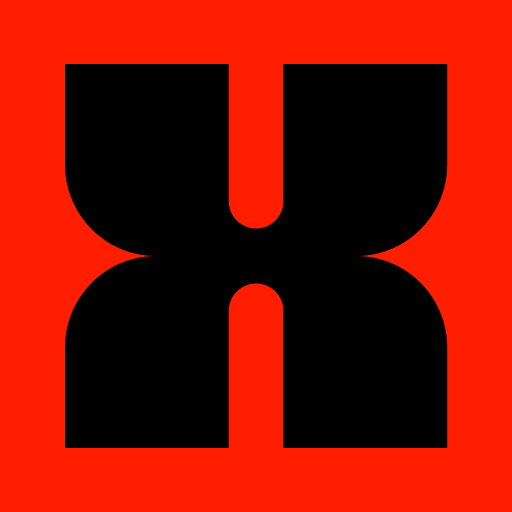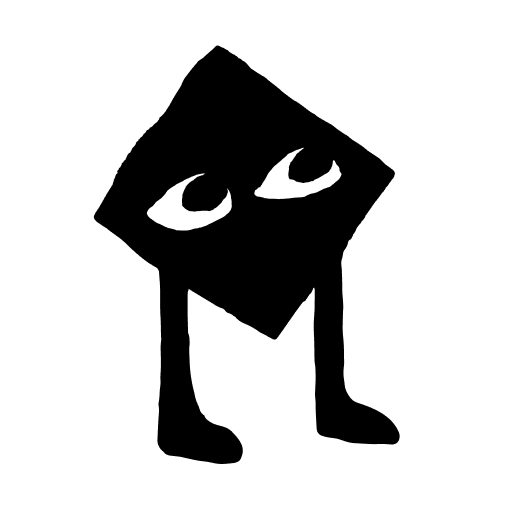このページには広告が含まれます

Wegow Concerts
イベント | Wegow Musica
BlueStacksを使ってPCでプレイ - 5憶以上のユーザーが愛用している高機能Androidゲーミングプラットフォーム
Play Wegow Concerts on PC
With Wegow you'll never miss a concert again; is very simple, tell us what music do you like, create your own community and get ready to enjoy live music as always you’ve imagined. Our free app lets you discover people with your same musical tastes, check who has got the ticket and purchase yours.
Get updates from your favourite artists
Synch! select your favorite music genres and artists, we will automatically add them to your profile and notify you when they go to touch to your city. We will also send you notifications based on your music tastes.
Your concert planner wherever you go
Track by genre, city, venue or date. Make different searches and you’ll got in your hand every concert available. If you are travelling, Wegow travels with you, just pop up the app and you will have every concert from the city you are visiting.
Your concert planner wherever you go
Track by genre, city, venue or date. Make different searches and you’ll got in your hand every concert available. If you are travelling, Wegow travels with you, just pop up the app and you will have every concert from the city you are visiting.
Purchase your ticket and... There we go!
The ticket aggregator will show you the best available tickets in real time so you can always take the best available ticket! Are you in?
Get updates from your favourite artists
Synch! select your favorite music genres and artists, we will automatically add them to your profile and notify you when they go to touch to your city. We will also send you notifications based on your music tastes.
Your concert planner wherever you go
Track by genre, city, venue or date. Make different searches and you’ll got in your hand every concert available. If you are travelling, Wegow travels with you, just pop up the app and you will have every concert from the city you are visiting.
Your concert planner wherever you go
Track by genre, city, venue or date. Make different searches and you’ll got in your hand every concert available. If you are travelling, Wegow travels with you, just pop up the app and you will have every concert from the city you are visiting.
Purchase your ticket and... There we go!
The ticket aggregator will show you the best available tickets in real time so you can always take the best available ticket! Are you in?
Wegow ConcertsをPCでプレイ
-
BlueStacksをダウンロードしてPCにインストールします。
-
GoogleにサインインしてGoogle Play ストアにアクセスします。(こちらの操作は後で行っても問題ありません)
-
右上の検索バーにWegow Concertsを入力して検索します。
-
クリックして検索結果からWegow Concertsをインストールします。
-
Googleサインインを完了してWegow Concertsをインストールします。※手順2を飛ばしていた場合
-
ホーム画面にてWegow Concertsのアイコンをクリックしてアプリを起動します。