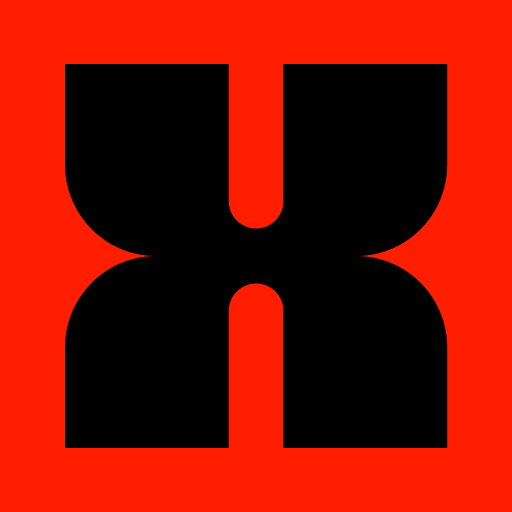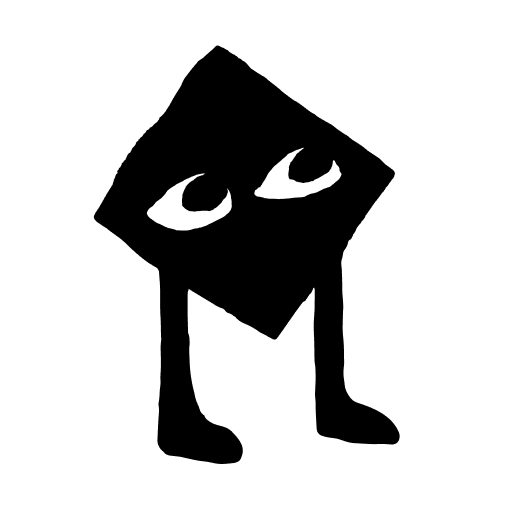Wegow Concerts
Graj na PC z BlueStacks – Platforma gamingowa Android, która uzyskała zaufanie ponad 500 milionów graczy!
Strona zmodyfikowana w dniu: 5 sierpnia 2019
Play Wegow Concerts on PC
Get updates from your favourite artists
Synch! select your favorite music genres and artists, we will automatically add them to your profile and notify you when they go to touch to your city. We will also send you notifications based on your music tastes.
Your concert planner wherever you go
Track by genre, city, venue or date. Make different searches and you’ll got in your hand every concert available. If you are travelling, Wegow travels with you, just pop up the app and you will have every concert from the city you are visiting.
Your concert planner wherever you go
Track by genre, city, venue or date. Make different searches and you’ll got in your hand every concert available. If you are travelling, Wegow travels with you, just pop up the app and you will have every concert from the city you are visiting.
Purchase your ticket and... There we go!
The ticket aggregator will show you the best available tickets in real time so you can always take the best available ticket! Are you in?
Zagraj w Wegow Concerts na PC. To takie proste.
-
Pobierz i zainstaluj BlueStacks na PC
-
Zakończ pomyślnie ustawienie Google, aby otrzymać dostęp do sklepu Play, albo zrób to później.
-
Wyszukaj Wegow Concerts w pasku wyszukiwania w prawym górnym rogu.
-
Kliknij, aby zainstalować Wegow Concerts z wyników wyszukiwania
-
Ukończ pomyślnie rejestrację Google (jeśli krok 2 został pominięty) aby zainstalować Wegow Concerts
-
Klinij w ikonę Wegow Concerts na ekranie startowym, aby zacząć grę