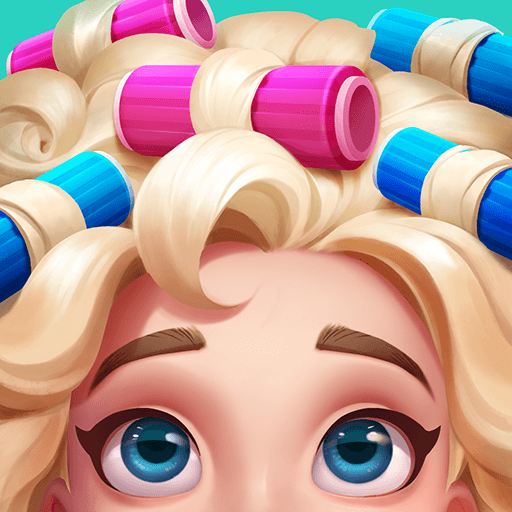Yalla - Room Obrolan Suara
Mainkan di PC dengan BlueStacks – platform Game-Game Android, dipercaya oleh lebih dari 500 juta gamer.
Halaman Dimodifikasi Aktif: 31 Des 2024
Run Yalla - Group Voice Chat Rooms on PC or Mac
Yalla – Group Voice Chat Rooms is an entertainment app developed by Yalla Technology FZ-LLC. BlueStacks app player is the best platform to play this Android game on your PC or Mac for an immersive gaming experience.
In today’s fast-paced world, where everyone is busy and socializing has become challenging, Yalla has come up with a fantastic solution for people to connect with others. Yalla is a popular live group voice talking and entertaining community that allows users to voice chat, play games, and interact with people from nearby or all over the world. This app offers a range of exciting features, including public chat rooms, private conversations, chat games, and virtual gifts.
One of the best things about Yalla is that it is entirely free, and users can enjoy live voice chat over 3G, 4G, LTE or Wi-Fi. The app offers thousands of public chat rooms from nearby or around the world, covering thousands of topics, enabling users to interact with people from diverse backgrounds. Furthermore, users can start private one-on-one text and voice conversations with their friends from anywhere in the world, making it easy to stay connected with loved ones.
Yalla offers an incredible premium service, where users can upgrade to Yalla Premium and access extravagant features such as monthly golds to send gifts to others, a premium badge that highlights their membership, exclusive entrance effects, and animated stickers that show on microphones. Users can choose from three premium plans – Patrician, Knight, and Baron, each offering unique features and privileges.
In conclusion, Yalla is a fantastic app for people who want to connect with others and enjoy socializing. With its exciting features, user-friendly interface, and strong security protocols, Yalla is definitely worth a try.
Mainkan Yalla - Room Obrolan Suara di PC Mudah saja memulainya.
-
Unduh dan pasang BlueStacks di PC kamu
-
Selesaikan proses masuk Google untuk mengakses Playstore atau lakukan nanti
-
Cari Yalla - Room Obrolan Suara di bilah pencarian di pojok kanan atas
-
Klik untuk menginstal Yalla - Room Obrolan Suara dari hasil pencarian
-
Selesaikan proses masuk Google (jika kamu melewati langkah 2) untuk menginstal Yalla - Room Obrolan Suara
-
Klik ikon Yalla - Room Obrolan Suara di layar home untuk membuka gamenya