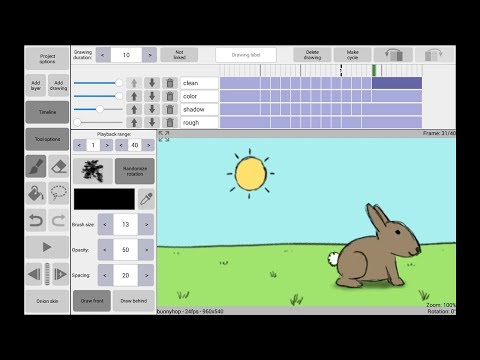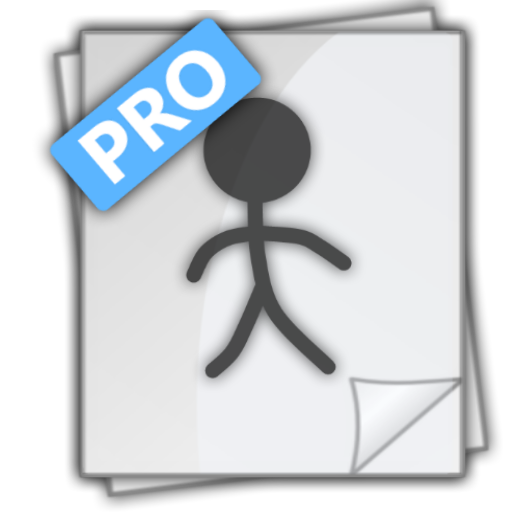RoughAnimator - animation app
Jouez sur PC avec BlueStacks - la plate-forme de jeu Android, approuvée par + 500M de joueurs.
Page Modifiée le: 16 décembre 2019
Play RoughAnimator - animation app on PC
Features:
- Timeline with unlimited layers and easily adjustable exposure length of individual drawings, for pose-to-pose or straight-ahead animating
- Onion skinning
- Preview playback
- Scrub along timeline
- Import audio for lip syncing
- Import video for rotoscoping animation
- Custom brushes
- Supports Samsung S-Pen and other pressure sensitive devices
- Control framerate and resolution
- Export animation to Quicktime video, GIF, or image sequence
- RoughAnimator projects can be imported to Adobe Flash/Animate, After Effects, and Toon Boom Harmony
Jouez à RoughAnimator - animation app sur PC. C'est facile de commencer.
-
Téléchargez et installez BlueStacks sur votre PC
-
Connectez-vous à Google pour accéder au Play Store ou faites-le plus tard
-
Recherchez RoughAnimator - animation app dans la barre de recherche dans le coin supérieur droit
-
Cliquez pour installer RoughAnimator - animation app à partir des résultats de la recherche
-
Connectez-vous à Google (si vous avez ignoré l'étape 2) pour installer RoughAnimator - animation app
-
Cliquez sur l'icône RoughAnimator - animation app sur l'écran d'accueil pour commencer à jouer