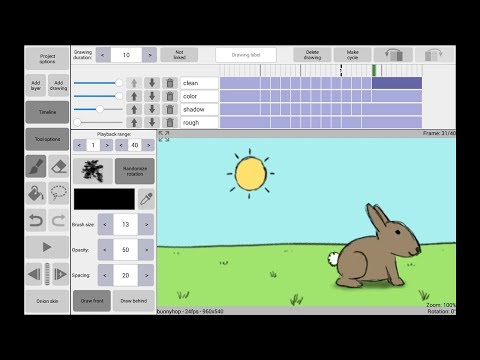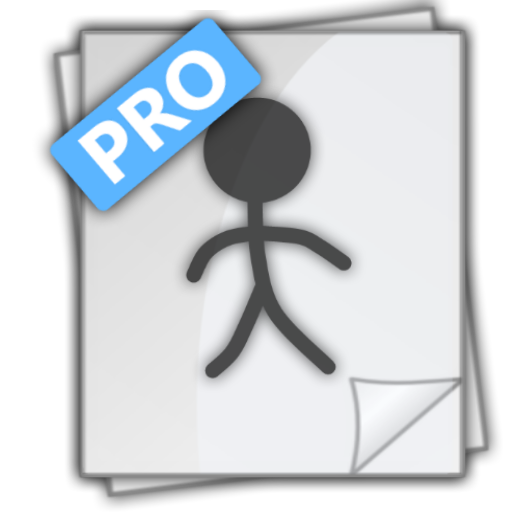このページには広告が含まれます

RoughAnimator - animation app
アート&デザイン | WeirdHat
BlueStacksを使ってPCでプレイ - 5憶以上のユーザーが愛用している高機能Androidゲーミングプラットフォーム
Play RoughAnimator - animation app on PC
A fully featured hand drawn animation application for Android. Made by an animator, for animators. Powerful enough for professionals, simple enough for beginners. Everything you need to create traditional hand drawn frame-by-frame animation, anywhere you go!
Features:
- Timeline with unlimited layers and easily adjustable exposure length of individual drawings, for pose-to-pose or straight-ahead animating
- Onion skinning
- Preview playback
- Scrub along timeline
- Import audio for lip syncing
- Import video for rotoscoping animation
- Custom brushes
- Supports Samsung S-Pen and other pressure sensitive devices
- Control framerate and resolution
- Export animation to Quicktime video, GIF, or image sequence
- RoughAnimator projects can be imported to Adobe Flash/Animate, After Effects, and Toon Boom Harmony
Features:
- Timeline with unlimited layers and easily adjustable exposure length of individual drawings, for pose-to-pose or straight-ahead animating
- Onion skinning
- Preview playback
- Scrub along timeline
- Import audio for lip syncing
- Import video for rotoscoping animation
- Custom brushes
- Supports Samsung S-Pen and other pressure sensitive devices
- Control framerate and resolution
- Export animation to Quicktime video, GIF, or image sequence
- RoughAnimator projects can be imported to Adobe Flash/Animate, After Effects, and Toon Boom Harmony
RoughAnimator - animation appをPCでプレイ
-
BlueStacksをダウンロードしてPCにインストールします。
-
GoogleにサインインしてGoogle Play ストアにアクセスします。(こちらの操作は後で行っても問題ありません)
-
右上の検索バーにRoughAnimator - animation appを入力して検索します。
-
クリックして検索結果からRoughAnimator - animation appをインストールします。
-
Googleサインインを完了してRoughAnimator - animation appをインストールします。※手順2を飛ばしていた場合
-
ホーム画面にてRoughAnimator - animation appのアイコンをクリックしてアプリを起動します。