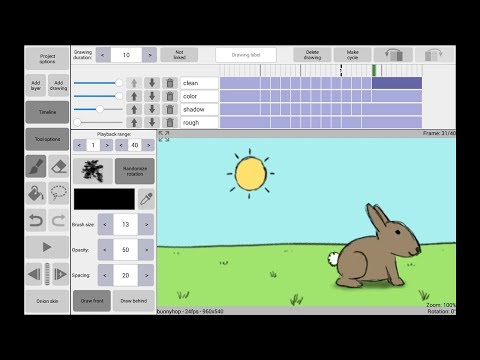RoughAnimator - animation app
Играйте на ПК с BlueStacks – игровой платформе для приложений на Android. Нас выбирают более 500 млн. игроков.
Страница изменена: 22 февраля 2021 г.
Play RoughAnimator - animation app on PC
Features:
- Timeline with unlimited layers and easily adjustable exposure length of individual drawings, for pose-to-pose or straight-ahead animating
- Onion skinning
- Preview playback
- Scrub along timeline
- Import audio for lip syncing
- Import video for rotoscoping animation
- Custom brushes
- Supports Samsung S-Pen and other pressure sensitive devices
- Control framerate and resolution
- Export animation to Quicktime video, GIF, or image sequence
- RoughAnimator projects can be imported to Adobe Flash/Animate, After Effects, and Toon Boom Harmony
Играйте в игру RoughAnimator - animation app на ПК. Это легко и просто.
-
Скачайте и установите BlueStacks на ПК.
-
Войдите в аккаунт Google, чтобы получить доступ к Google Play, или сделайте это позже.
-
В поле поиска, которое находится в правой части экрана, введите название игры – RoughAnimator - animation app.
-
Среди результатов поиска найдите игру RoughAnimator - animation app и нажмите на кнопку "Установить".
-
Завершите авторизацию в Google (если вы пропустили этот шаг в начале) и установите игру RoughAnimator - animation app.
-
Нажмите на ярлык игры RoughAnimator - animation app на главном экране, чтобы начать играть.