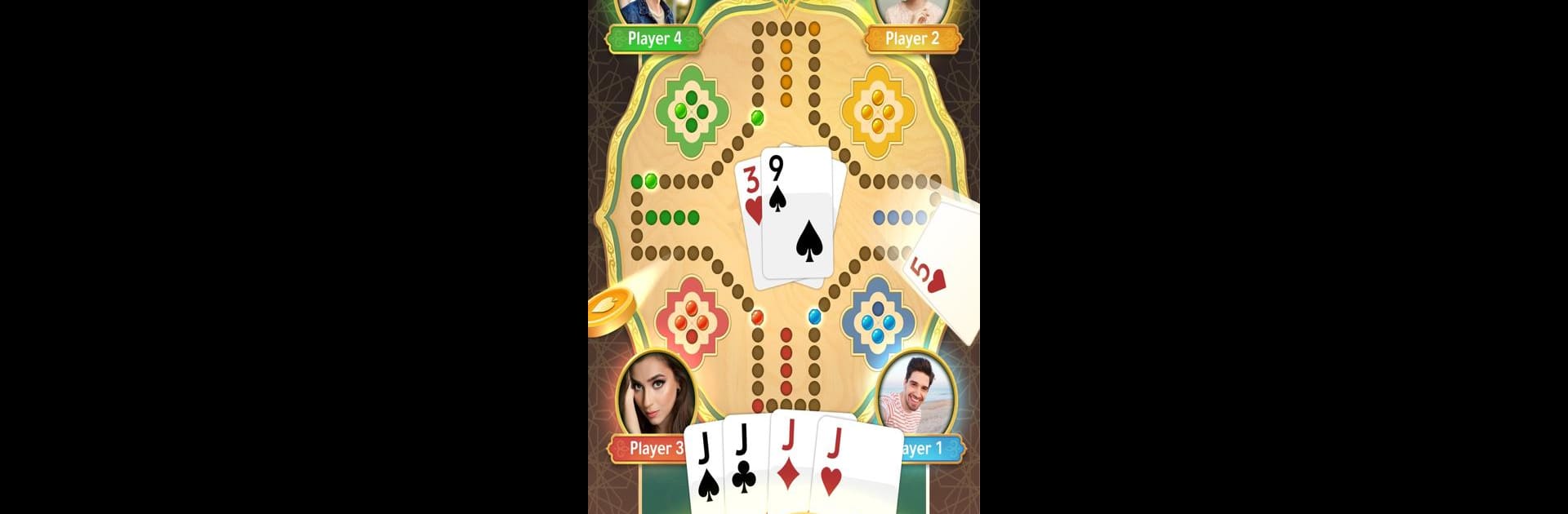

جاكارو كنج
Spiele auf dem PC mit BlueStacks - der Android-Gaming-Plattform, der über 500 Millionen Spieler vertrauen.
Seite geändert am: 06.01.2025
Play Jackaroo King - Pure on PC or Mac
Explore a whole new adventure with Jackaroo King – Pure, a Casual game created by WEJOY Pte. Ltd.. Experience great gameplay with BlueStacks, the most popular gaming platform to play Android games on your PC or Mac.
About the Game
In Jackaroo King – Pure, dive into the unrivaled world of strategic gameplay, crafted by WEJOY Pte. Ltd. It’s a casual game where strategy meets camaraderie, allowing you to challenge friends in spirited rounds of Jackaroo. Whether at home or on the move, expect seamless fun and thrilling moments with every match.
Game Features
-
Classic Rules, Authentic Experience: Immerse yourself in traditional Jackaroo rules, ensuring a genuine gameplay experience—perfect for both novices and veterans alike.
-
Real-time Battles with Friends: Engage in online battles with up to four players in real time. Create private rooms to gather your friends for exclusive challenges!
-
Voice Chat for Team Collaboration: Coordinate effortlessly with built-in voice chat, making strategizing as natural as if you were all in the same room.
-
Global Leaderboard: Aim high and compete internationally for the top-ranking spot to become the ultimate Jackaroo King.
-
Real Voice Chat Community: Connect with new friends in vibrant voice chat rooms that enrich your gaming experience.
Use BlueStacks for a smooth gaming adventure!
Ready to top the leaderboard? We bet you do. Let precise controls and sharp visuals optimized on BlueStacks lead you to victory.
Spiele جاكارو كنج auf dem PC. Der Einstieg ist einfach.
-
Lade BlueStacks herunter und installiere es auf deinem PC
-
Schließe die Google-Anmeldung ab, um auf den Play Store zuzugreifen, oder mache es später
-
Suche in der Suchleiste oben rechts nach جاكارو كنج
-
Klicke hier, um جاكارو كنج aus den Suchergebnissen zu installieren
-
Schließe die Google-Anmeldung ab (wenn du Schritt 2 übersprungen hast), um جاكارو كنج zu installieren.
-
Klicke auf dem Startbildschirm auf das جاكارو كنج Symbol, um mit dem Spielen zu beginnen




