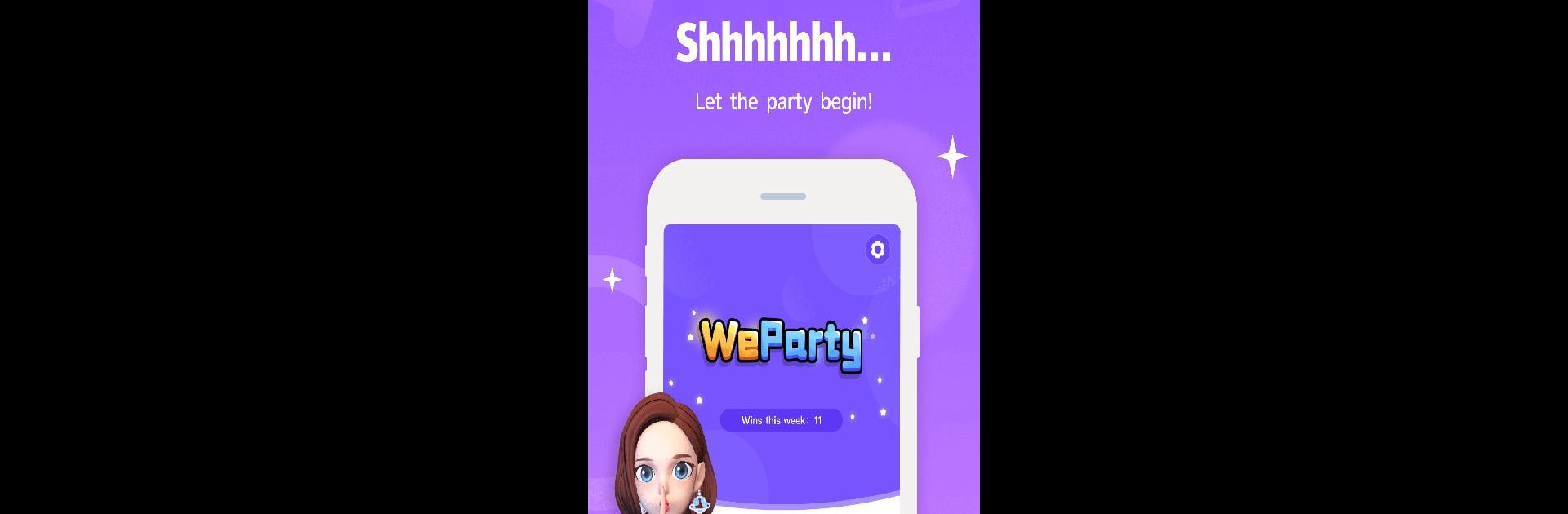
WeParty - Voice Party Gaming
Graj na PC z BlueStacks – Platforma gamingowa Android, która uzyskała zaufanie ponad 500 milionów graczy!
Strona zmodyfikowana w dniu: Dec 1, 2025
Play WeParty - Voice Party Gaming on PC or Mac
From the innovators and creators at WEPLAY PTE.LTD., WeParty – Voice Party Gaming is another fun addition to the World of Arcade games. Go beyond your mobile screen and play it bigger and better on your PC or Mac. An immersive experience awaits you.
About the Game
Jump into the wild world of WeParty – Voice Party Gaming, an arcade game where every round feels like a new mystery to solve. You’ll join a lively carnival packed with players, all given secret roles. Can you outsmart the crowd and figure out who’s hiding something—or are you the sneaky one trying to avoid suspicion? It’s chaotic, social, and never quite the same game twice.
Game Features
-
Role-Playing Mystery
- Everyone gets a role—maybe you’re a keen detective hunting for clues, or you’re the elusive killer blending in with the group. Either way, your wits get tested every round.
-
3D Environments
- The game’s detailed 3D world ups the suspense, making you feel like you’re actually wandering through a digital carnival searching for answers (or your next target).
-
Area Mic for Communication
- Use the area mic system to chat in real time with others nearby. Swap theories, form alliances, or just throw everyone off your scent—talking is part of the gameplay.
-
Structured Testimony & Discussion
- Players give testimony in order—so you always get your say—then everyone jumps into a rapid-fire group discussion. This is your shot to bluff, plead your case, or call out shady behavior.
-
Vote Out the Most Suspicious
- After arguing your side, you all vote on who’s lying. Sometimes your instincts are spot on, other times… not so much. Whoever seems most suspicious gets kicked out.
-
Social & Competitive Fun
- Whether you’re trying to be the ultimate detective or the slickest deceiver, every session is loaded with laughter and surprises. Want an even bigger screen for all the action? Try it on BlueStacks for some arcade-sized fun.
Make your gaming sessions memorable with precise controls that give you an edge in close combats and visuals that pop up, bringing every character to life.
Zagraj w WeParty - Voice Party Gaming na PC. To takie proste.
-
Pobierz i zainstaluj BlueStacks na PC
-
Zakończ pomyślnie ustawienie Google, aby otrzymać dostęp do sklepu Play, albo zrób to później.
-
Wyszukaj WeParty - Voice Party Gaming w pasku wyszukiwania w prawym górnym rogu.
-
Kliknij, aby zainstalować WeParty - Voice Party Gaming z wyników wyszukiwania
-
Ukończ pomyślnie rejestrację Google (jeśli krok 2 został pominięty) aby zainstalować WeParty - Voice Party Gaming
-
Klinij w ikonę WeParty - Voice Party Gaming na ekranie startowym, aby zacząć grę
