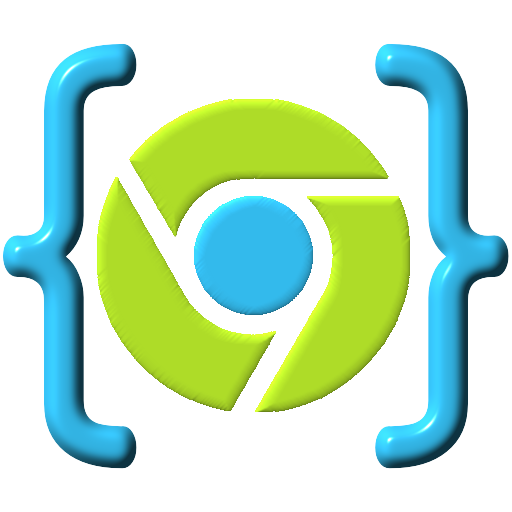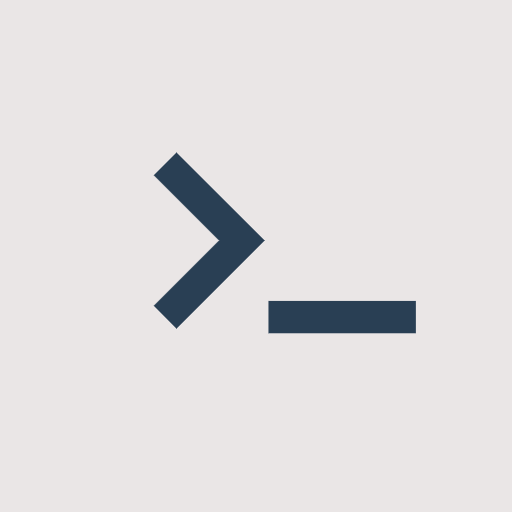WebMaster's HTML Editor Lite
เล่นบน PC ผ่าน BlueStacks - Android Gaming Platform ที่ได้รับความไว้วางใจจากเกมเมอร์ 500 ล้านคนทั่วโลก
Page Modified on: 15 ตุลาคม 2560
Play WebMaster's HTML Editor Lite on PC
Syntax highlighting and code completion for hypertext files. Our editor supports undo/redo feature, built-in virtual keys for tags and popular key-phrases. Dark and light color schemes available. The program has built-in Help for HTML, JavaScript and CSS syntax.
Lite version has limited code completion support - you can select only first suggested item. Also, web page preview is available only in Pro version. We recommend AndFtp ftp client to use with your server.
Hot-keys for external keyboard: Ctrl+C (copy), Ctrl+V (paste), Ctrl+Z (undo), Ctrl+Y (redo), Ctrl+R (open Recent Files), Ctrl+F (search), Ctrl+G (goto line).
We are working hard to add more new features to our software. Please feel free to email your wishes to us!
WebMaster's HTML Editor is a set of webmaster tools: html editor, php editor, css editor, javascript editor and plain text editor in a one application with multiple text encodings. Developer can use it as lightweight web ide for programming html5 and/or JavaScript. Also, the application is useful as a simple notepad for your texts or notes.
เล่น WebMaster's HTML Editor Lite บน PC ได้ง่ายกว่า
-
ดาวน์โหลดและติดตั้ง BlueStacks บน PC ของคุณ
-
ลงชื่อเข้าใช้แอคเคาท์ Google เพื่อเข้าสู่ Play Store หรือทำในภายหลัง
-
ค้นหา WebMaster's HTML Editor Lite ในช่องค้นหาด้านขวาบนของโปรแกรม
-
คลิกเพื่อติดตั้ง WebMaster's HTML Editor Lite จากผลการค้นหา
-
ลงชื่อเข้าใช้บัญชี Google Account (หากยังไม่ได้ทำในขั้นที่ 2) เพื่อติดตั้ง WebMaster's HTML Editor Lite
-
คลิกที่ไอคอน WebMaster's HTML Editor Lite ในหน้าจอเพื่อเริ่มเล่น