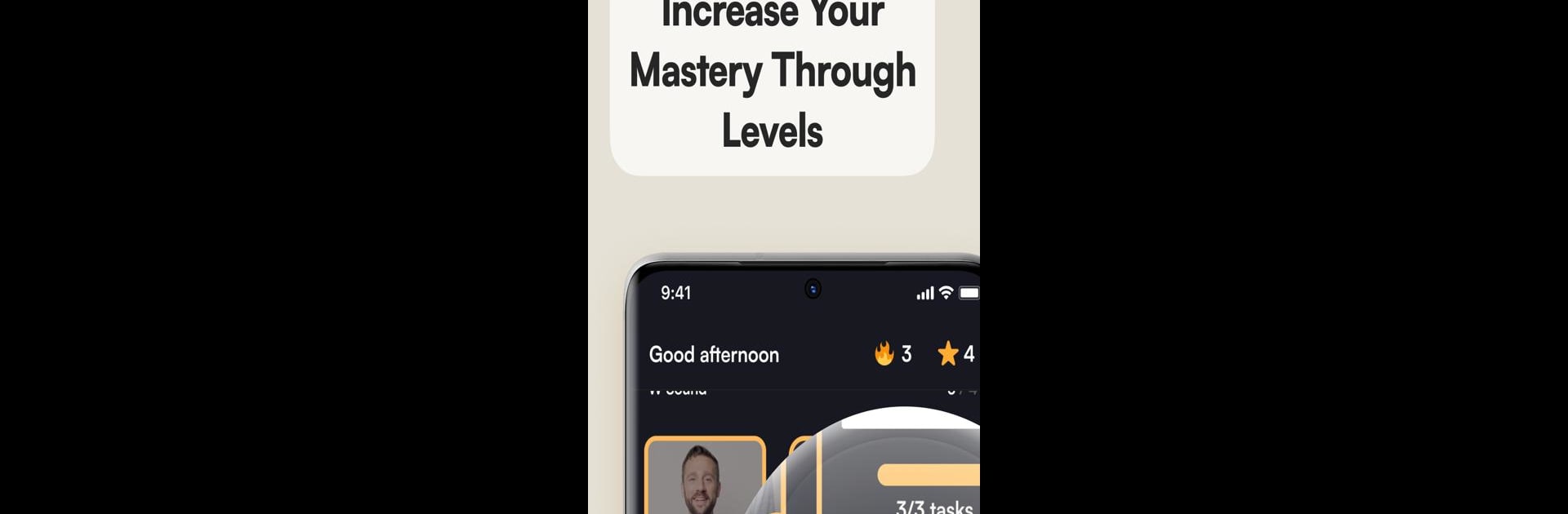
BoldVoice - Accent Trainer
Gioca su PC con BlueStacks: la piattaforma di gioco Android, considerata affidabile da oltre 500 milioni di giocatori.
Pagina modificata il: Nov 23, 2025
Play BoldVoice - Accent Trainer on PC or Mac
Multitask effortlessly on your PC or Mac as you try out BoldVoice – Accent Trainer, a Education app by BoldVoice on BlueStacks.
About the App
BoldVoice – Accent Trainer is your friendly sidekick if you’ve ever wondered how to sound clearer and more confident in English. With short and engaging video lessons from real accent coaches, it helps you practice American pronunciation in ways that actually feel doable. Whether you’re prepping for a job interview, giving a presentation, or just want to be understood better in conversation, this Education app from BoldVoice gives you tools to refine your accent and feel at ease with how you speak.
App Features
-
Real Coach Videos
Pick up tips and techniques straight from top accent coaches—including some who train actors for Hollywood. Lessons are bite-sized, practical, and full of demonstrations so you know exactly what to do. -
Speech AI Feedback
Record yourself and get instant, smart feedback. The AI listens to your pronunciation, scores it, and tells you exactly what you nailed or where to tweak things. -
Personalized Learning
The app shapes your lesson plan based on your native language, so you focus on the sounds and patterns that’ll make the biggest impact for you. -
Track Your Progress
Check out your personal Pronunciation Assessment for a clear sense of what’s going well and what could use some extra practice. It’s motivating to see how you grow. -
Built for Busy Lives
Each practice session is super short—about 10 minutes—so you can actually fit it into your day, every day. -
Boost Public Speaking Skills
Get focused advice for speaking on stage or in meetings, making it helpful not just for accent training but for anyone wanting to communicate confidently. -
Broad Range of Uses
Great for anyone working with international teams, prepping for English exams, or wanting to sound sharp over video calls. If you decide to learn with BoldVoice – Accent Trainer on your PC, BlueStacks makes it easy and accessible.
Eager to take your app experience to the next level? Start right away by downloading BlueStacks on your PC or Mac.
Gioca BoldVoice - Accent Trainer su PC. È facile iniziare.
-
Scarica e installa BlueStacks sul tuo PC
-
Completa l'accesso a Google per accedere al Play Store o eseguilo in un secondo momento
-
Cerca BoldVoice - Accent Trainer nella barra di ricerca nell'angolo in alto a destra
-
Fai clic per installare BoldVoice - Accent Trainer dai risultati della ricerca
-
Completa l'accesso a Google (se hai saltato il passaggio 2) per installare BoldVoice - Accent Trainer
-
Fai clic sull'icona BoldVoice - Accent Trainer nella schermata principale per iniziare a giocare

