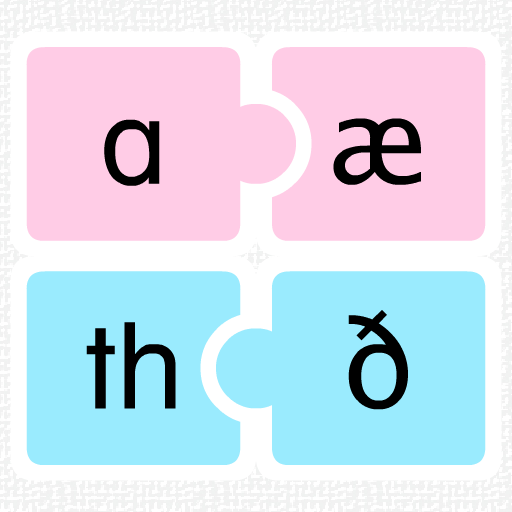Buttons - Kids Dictionary
Spiele auf dem PC mit BlueStacks - der Android-Gaming-Plattform, der über 500 Millionen Spieler vertrauen.
Seite geändert am: 3. August 2021
Play Buttons - Kids Dictionary on PC
- Ages 3 to 5 for learning words, recognising colors, animals, objects, pronunciation, and practicing fine motor skills.
- Ages 5 to 7 for learning numbers, counting & letters in native language, as well as learning words in a foreign language.
- Ages 8 to 12 for learning and exercising in a foreign language, as well as country flags.
Animals, numbers, colors, counting, letters, objects and more. Different levels. Multilingual. No ads. Made by parents, with
Teach toddlers basic nouns, numbers, counting and letters.
Teach kids their native or foreign languages.
No ads. No distractions. Fun.
Made for our own kids with love.
Developing Cognitive Skills
Your kids will enjoy pleasant and fun interactions with this game, while developing their early stage cognitive and language skills, which are so crucial for them.
- Recognition of colors, shapes, numbers, letters, animals and more
- Naming of colors, shapes, numbers, letters, animals and more
- Correct pronunciation
- Exercise fine motor skills
- Counting
- Language - whether 1st or 2nd
- Opportunity to gain self esteem by the app's pleasant positive feedback
- Problem solving by trial and error, with feedback
Suits all ages. From toddlers - teaching them what the basic objects and animals are named - through first graders exercising letters - and up to older kids for learning a foreign language, whether for school, travel or fun.
Spiele Buttons - Kids Dictionary auf dem PC. Der Einstieg ist einfach.
-
Lade BlueStacks herunter und installiere es auf deinem PC
-
Schließe die Google-Anmeldung ab, um auf den Play Store zuzugreifen, oder mache es später
-
Suche in der Suchleiste oben rechts nach Buttons - Kids Dictionary
-
Klicke hier, um Buttons - Kids Dictionary aus den Suchergebnissen zu installieren
-
Schließe die Google-Anmeldung ab (wenn du Schritt 2 übersprungen hast), um Buttons - Kids Dictionary zu installieren.
-
Klicke auf dem Startbildschirm auf das Buttons - Kids Dictionary Symbol, um mit dem Spielen zu beginnen