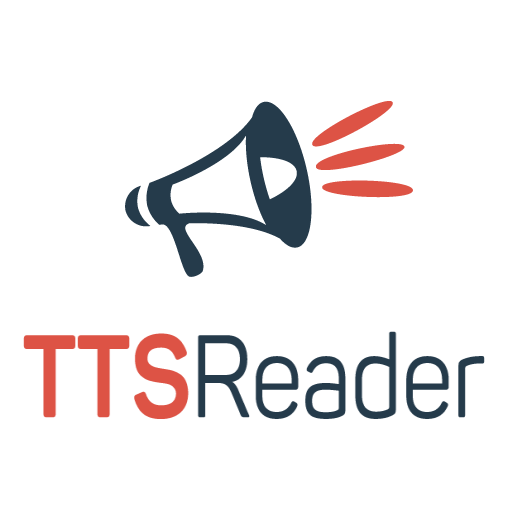Simple Text Reader - Text to Speech (by TTSReader)
Mainkan di PC dengan BlueStacks – platform Game-Game Android, dipercaya oleh lebih dari 500 juta gamer.
Halaman Dimodifikasi Aktif: 12 Januari 2020
Play Simple Text Reader - Text to Speech (by TTSReader) on PC
To start simply tap the 'Play' button. That's it.
Main features:
1) Editable text
2) Import web pages
3) Shows images
4) Multiple languages and voices
5) Set reading speed
6) Tap anywhere to set reading location
7) Caches & bookmarks reading location in the most recent 5 documents, so you can continue listening where previously stopped, for up to 5 files.
8) Accepts shared text from any other app.
9) Accepts shared web page urls from your browser.
10) Internal browser to search and play web pages.
11) Import text files from device storage.
12) Highlights and follows the sentence currently being read, so you can follow easily along.
Contact us - we'd love to hear from you. Shoot us an email to admin@speechlogger.com or visit the main menu to find our feedback form.
Tap the top pencil icon to edit the text.
Tap the top flag icon to select the language to read and tap 'done - select voice' to switch between different voices (eg male/female) within that language.
Tap the other buttons to learn what they do.
Important tip
You can share any text and website with TTSReader, directly from any browser or editor. On any app actually - you can simply tap 'share', then select TTSReader from the list. TTSReader will immediately import the text or web you shared with it - so it is a super convenient way to listen to any text on any other app on your device.
Types of content it can handle
Plain text inserted and edited by the user
Text and html files from device
Text shared with TTSReader from other apps by select & share
Web pages opened directly on TTSReader
Web pages shared with TTSReader from any browsers
Images within websites
Mainkan Simple Text Reader - Text to Speech (by TTSReader) di PC Mudah saja memulainya.
-
Unduh dan pasang BlueStacks di PC kamu
-
Selesaikan proses masuk Google untuk mengakses Playstore atau lakukan nanti
-
Cari Simple Text Reader - Text to Speech (by TTSReader) di bilah pencarian di pojok kanan atas
-
Klik untuk menginstal Simple Text Reader - Text to Speech (by TTSReader) dari hasil pencarian
-
Selesaikan proses masuk Google (jika kamu melewati langkah 2) untuk menginstal Simple Text Reader - Text to Speech (by TTSReader)
-
Klik ikon Simple Text Reader - Text to Speech (by TTSReader) di layar home untuk membuka gamenya