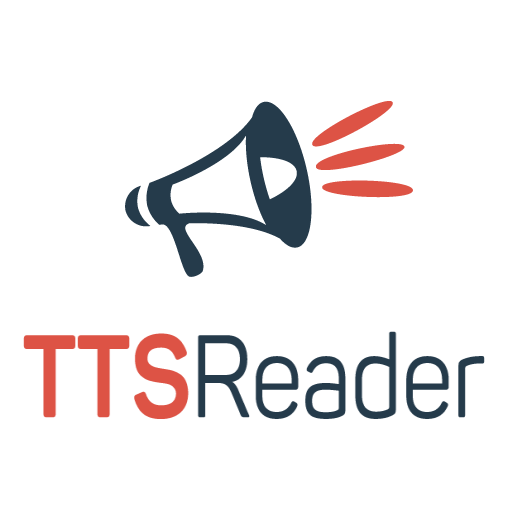Simple Text Reader - Text to Speech (by TTSReader)
BlueStacksを使ってPCでプレイ - 5憶以上のユーザーが愛用している高機能Androidゲーミングプラットフォーム
Play Simple Text Reader - Text to Speech (by TTSReader) on PC
To start simply tap the 'Play' button. That's it.
Main features:
1) Editable text
2) Import web pages
3) Shows images
4) Multiple languages and voices
5) Set reading speed
6) Tap anywhere to set reading location
7) Caches & bookmarks reading location in the most recent 5 documents, so you can continue listening where previously stopped, for up to 5 files.
8) Accepts shared text from any other app.
9) Accepts shared web page urls from your browser.
10) Internal browser to search and play web pages.
11) Import text files from device storage.
12) Highlights and follows the sentence currently being read, so you can follow easily along.
Contact us - we'd love to hear from you. Shoot us an email to admin@speechlogger.com or visit the main menu to find our feedback form.
Tap the top pencil icon to edit the text.
Tap the top flag icon to select the language to read and tap 'done - select voice' to switch between different voices (eg male/female) within that language.
Tap the other buttons to learn what they do.
Important tip
You can share any text and website with TTSReader, directly from any browser or editor. On any app actually - you can simply tap 'share', then select TTSReader from the list. TTSReader will immediately import the text or web you shared with it - so it is a super convenient way to listen to any text on any other app on your device.
Types of content it can handle
Plain text inserted and edited by the user
Text and html files from device
Text shared with TTSReader from other apps by select & share
Web pages opened directly on TTSReader
Web pages shared with TTSReader from any browsers
Images within websites
Simple Text Reader - Text to Speech (by TTSReader)をPCでプレイ
-
BlueStacksをダウンロードしてPCにインストールします。
-
GoogleにサインインしてGoogle Play ストアにアクセスします。(こちらの操作は後で行っても問題ありません)
-
右上の検索バーにSimple Text Reader - Text to Speech (by TTSReader)を入力して検索します。
-
クリックして検索結果からSimple Text Reader - Text to Speech (by TTSReader)をインストールします。
-
Googleサインインを完了してSimple Text Reader - Text to Speech (by TTSReader)をインストールします。※手順2を飛ばしていた場合
-
ホーム画面にてSimple Text Reader - Text to Speech (by TTSReader)のアイコンをクリックしてアプリを起動します。