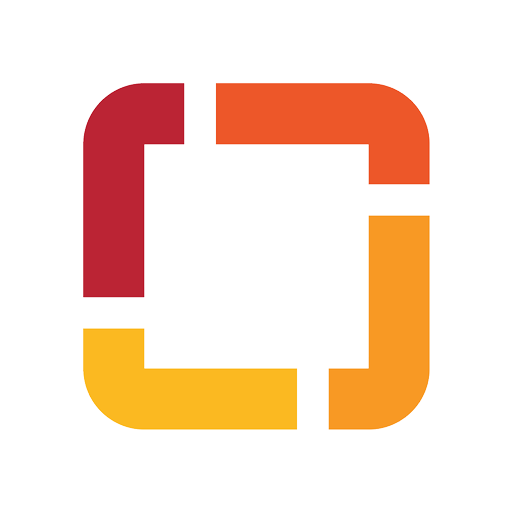ManageWell from Wellvation
Play on PC with BlueStacks – the Android Gaming Platform, trusted by 500M+ gamers.
Page Modified on: October 31, 2019
Play ManageWell from Wellvation on PC
Keep track of all your wellness program participation.
• Sign up for various wellness resources offered by your employer
• Complete the online health assessment
• Track your steps from your linked step tracker device and Google Fit
• Track your rewards
Here’s how to get started:
1. Download the ManageWell app to your device. Login to the app with the same username and password you used to login to the ManageWell web portal.
2. Begin using ManageWell to engage in your employer’s wellness offerings and experience mobile happiness!
About Wellvation:
Wellvation is a leading provider of employer sponsored wellness program content and management services.
Wellvation’s services include employee wellness programs, employee wellness management systems and materials that provide individuals with the awareness, education and support needed to achieve sustained, improved health.
Wellvation’s integrated suite of resources combine to help:
• Identify health risks
• Work toward healthful and sustainable change
• Meet the full spectrum of health needs from prevention to disease management
• Find reliable answers to health questions
• Better navigate the complex benefit and health care system
Play ManageWell from Wellvation on PC. It’s easy to get started.
-
Download and install BlueStacks on your PC
-
Complete Google sign-in to access the Play Store, or do it later
-
Look for ManageWell from Wellvation in the search bar at the top right corner
-
Click to install ManageWell from Wellvation from the search results
-
Complete Google sign-in (if you skipped step 2) to install ManageWell from Wellvation
-
Click the ManageWell from Wellvation icon on the home screen to start playing