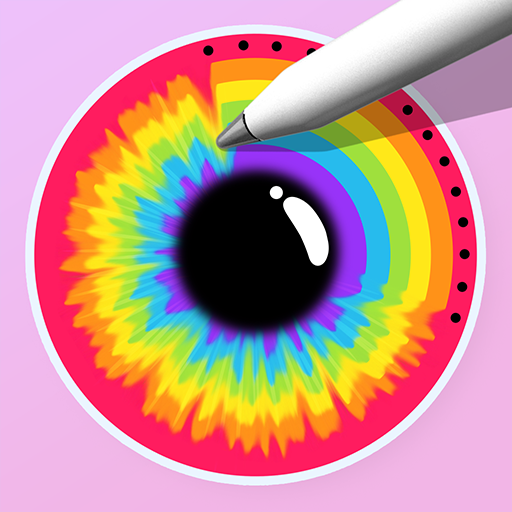DIY: Dessert
Spiele auf dem PC mit BlueStacks - der Android-Gaming-Plattform, der über 500 Millionen Spieler vertrauen.
Seite geändert am: 11.11.2024
Play Dessert DIY on PC
Dessert DIY is a simulation game developed by CrazyLabs LTD. BlueStacks app player is the best platform to play this Android game on your PC or Mac for an immersive gaming experience.
Download Dessert DIY on PC and play the most delicious game ever created. Get to explore your dessert creativity when you bake cakes of several flavors. Are you ready to play? Download Dessert DIY on PC now.
In this game, run a dessert shop and have your customers begging for more of your delicious desserts. Create sweet ice creams with unique toppings ranging from sprinkles to candy or even syrups. Create unique and awesome flavors that have never been seen before. Sell your ice cream to your customers and have them be the judge of its awesome taste.
Also, bake delicious cakes with different awesome flavors. Ice your cakes using different icing methods. Have your cake covered with sweet creamy butter, fruits, candy, or even syrup. The more delicious the better. Have lots of fun decorating the cakes and selling them to your customers. Earn lots of money from your sales and use the money to upgrade your shop. Also, as you progress in the game, unlock more flavors and equipment to make your shop even fancier.
Spiele DIY: Dessert auf dem PC. Der Einstieg ist einfach.
-
Lade BlueStacks herunter und installiere es auf deinem PC
-
Schließe die Google-Anmeldung ab, um auf den Play Store zuzugreifen, oder mache es später
-
Suche in der Suchleiste oben rechts nach DIY: Dessert
-
Klicke hier, um DIY: Dessert aus den Suchergebnissen zu installieren
-
Schließe die Google-Anmeldung ab (wenn du Schritt 2 übersprungen hast), um DIY: Dessert zu installieren.
-
Klicke auf dem Startbildschirm auf das DIY: Dessert Symbol, um mit dem Spielen zu beginnen