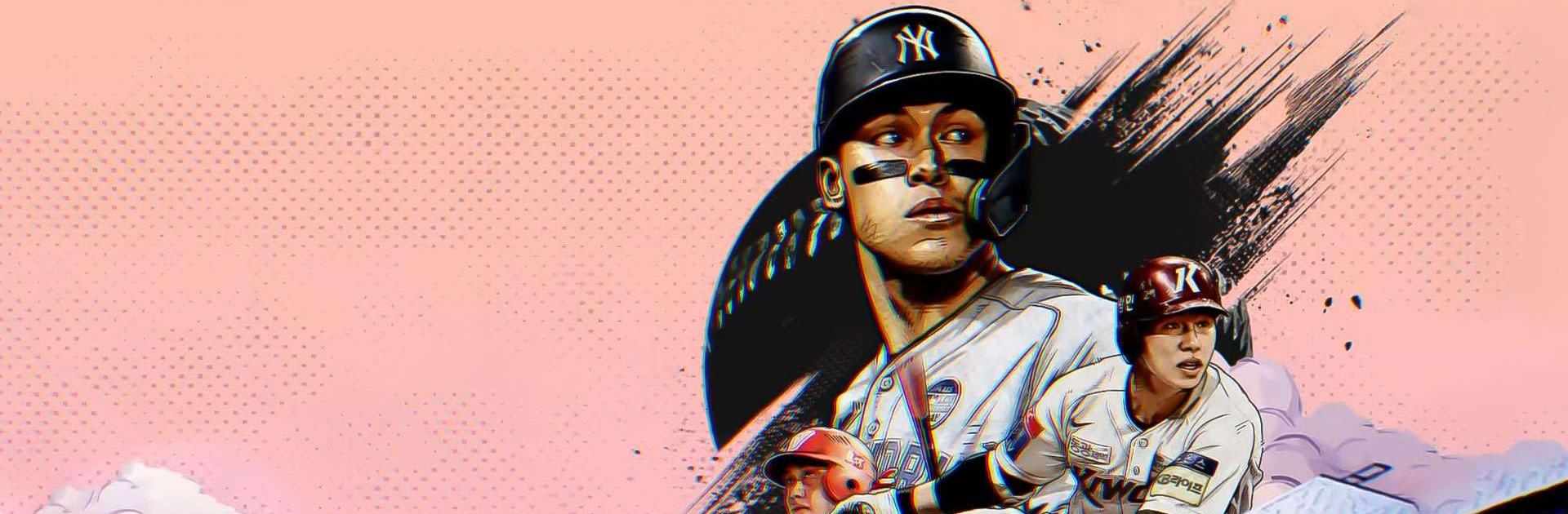

Fantastic Baseball
Play on PC with BlueStacks – the Android Gaming Platform, trusted by 500M+ gamers.
Page Modified on: Apr 11, 2024
Play Fantastic Baseball on PC or Mac
Fantastic Baseball is a sports game developed by Wemade Co., Ltd. BlueStacks app player is the best platform to play this Android game on your PC or Mac for an immersive gaming experience.
Step into the exciting world of Fantastic Baseball, where the Surreal Team invites you to experience Real Play like never before! This game is a true gem for baseball enthusiasts, offering an unparalleled opportunity to engage with teams from major leagues across the globe, including MLB, KBO, and CPBL.
Leading the charge is Aaron Judge and an international lineup packed with top-tier talent, ready to take on challenges from every corner of the world.
Whether you’re a seasoned fan or new to the game, Fantastic Baseball promises to deliver an immersive and captivating experience that will keep you coming back for more.
Challenge yourself with a variety of engaging game modes, including Single Play Mode for strategic solo matchups, PVP Season Mode for intense monthly competitions, and PVP Showdown for heart-pounding matches with unique betting features. With so many ways to play, Fantastic Baseball ensures that every game is an adrenaline-fueled adventure.
Experience the thrill of World League Competitions as you face off against players from across the globe in real-time 1:1 PvP matchups. Whether you’re competing for glory or just looking for some friendly competition, Fantastic Baseball offers a truly global gaming experience unlike any other.
And don’t forget to test your skills in the Slugger Showdown, an arcade-style mode where you aim to smash as many home runs as possible within a time limit.
Play Fantastic Baseball on PC. It’s easy to get started.
-
Download and install BlueStacks on your PC
-
Complete Google sign-in to access the Play Store, or do it later
-
Look for Fantastic Baseball in the search bar at the top right corner
-
Click to install Fantastic Baseball from the search results
-
Complete Google sign-in (if you skipped step 2) to install Fantastic Baseball
-
Click the Fantastic Baseball icon on the home screen to start playing




