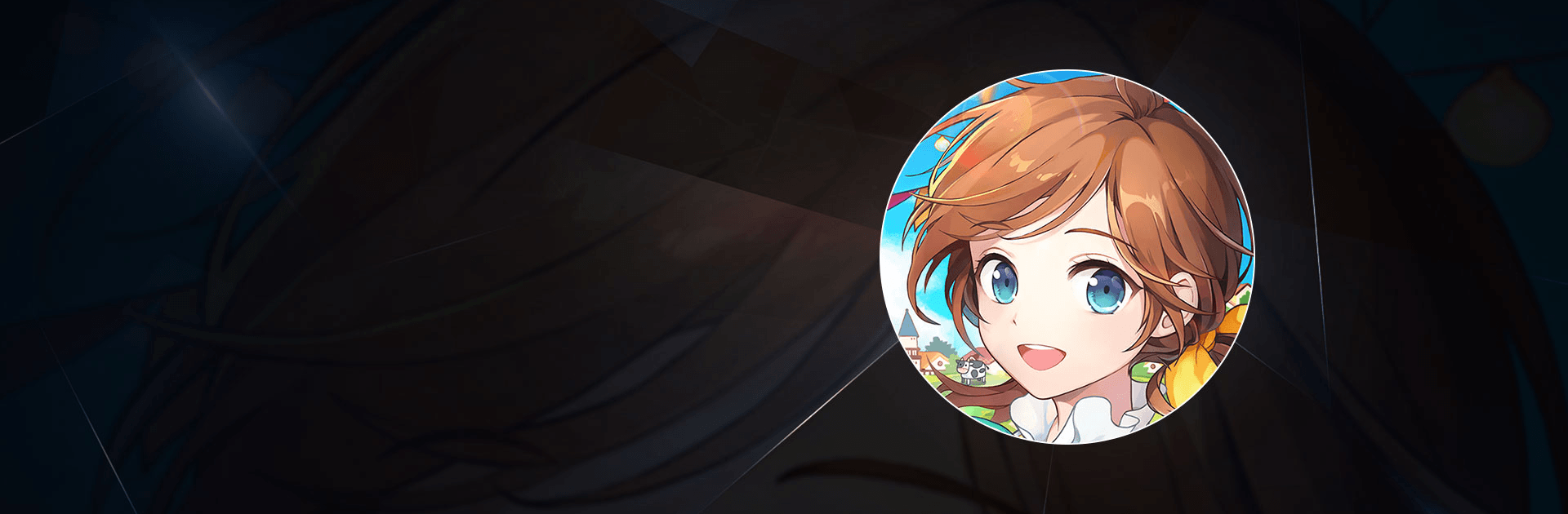

Every Farm
Juega en PC con BlueStacks: la plataforma de juegos Android, en la que confían más de 500 millones de jugadores.
Página modificada el: 7 dic 2023
Play Every Farm on PC or Mac
Every Farm is a simulation game developed by Wemade Connect. BlueStacks app player is the best PC platform (emulator) to play this Android game on your PC or Mac for an immersive gaming experience!
Play Every Farm on PC and enjoy this simulation game from the large and gorgeous display on your PC! You’ve decided to leave the bustling city behind and return to your village. Utilize all the farm resources to create the best farm life experience for yourself.
In the Every Farm PC game, you are the farm owner, and your job is to run a farm that you inherited from your grandfather. Sow, cultivate, harvest, and sell your own products at the market! You can raise animals, grow a variety of seasonal crops, and run the farm the way you want.
Enjoy a simulation game where you can raise livestock and run a restaurant using your own produce! Make different kinds of products with ingredients from animals. Cook pizza, pasta, and other foods from scratch and from ingredients you harvest yourself, such as corn, wheat, milk, and so on.
Expand and decorate your farm with seasonal decorations and arrange different items such as picnics, vehicle sets, stalls and more. The villagers’ quest might keep you busy all day, but you will earn great rewards for each completed quest. How well can you build relationships with the villagers? It’s time to find out!
Download Every Farm on PC to play a thrilling simulation game! Share your wonderful creation with your friends!
Juega Every Farm en la PC. Es fácil comenzar.
-
Descargue e instale BlueStacks en su PC
-
Complete el inicio de sesión de Google para acceder a Play Store, o hágalo más tarde
-
Busque Every Farm en la barra de búsqueda en la esquina superior derecha
-
Haga clic para instalar Every Farm desde los resultados de búsqueda
-
Complete el inicio de sesión de Google (si omitió el paso 2) para instalar Every Farm
-
Haz clic en el ícono Every Farm en la pantalla de inicio para comenzar a jugar




